Technical writing plays a key role in turning intricate concepts into easy-to-follow content.
From software manuals to troubleshooting guides, it helps users confidently navigate products and services.
By breaking down complex steps with simple language and visuals, technical writing makes challenging tasks manageable.
It’s all about ensuring clarity, whether you’re guiding someone through setting up a new device or explaining a system’s functionality.
In essence, it’s the bridge that connects experts with everyday users, making technology more approachable.
Let’s explore what technical writing is and why it’s crucial for effective communication.
What is Technical Writing?
Technical writing is the process of simplifying complex information into easy-to-understand content.
It involves creating documents like user manuals, instruction guides, or FAQs that help people understand technical products, services, or concepts.
Imagine you buy a new gadget, like a smartphone.
The little booklet inside that explains how to set it up or troubleshoot problems?
That’s technical writing.
The goal is to make technical details clear and usable for everyday people.
In technical writing, the focus is on being precise, clear, and straightforward.
Writers avoid jargon or technical terms that might confuse the reader. Instead, they break down complicated topics into bite-sized pieces.
Whether it’s explaining software features, writing a product description, or creating a training manual, technical writing ensures that anyone, no matter their background, can easily grasp the information.
It’s about bridging the gap between experts and users.
So, next time you follow instructions to assemble furniture or set up your Wi-Fi router, thank technical writing for making your life easier!
Understanding the basics of technical writing is crucial. Now, let’s explore the different types it encompasses.
Types of Technical Writing
Technical writing is all about turning complicated information into clear, accessible content that anyone can understand.
From user manuals to detailed reports, it takes many forms to serve different needs.
Below, we’ll explore the major types of technical writing and how they play a crucial role in simplifying complex topics.
1. User Manuals
User manuals are perhaps the most recognizable type of technical writing.
These documents provide step-by-step instructions on how to use a product or service.
Whether it’s a smartphone, washing machine, or software application, user manuals are designed to make the user experience as smooth as possible.
Purpose: Provide step-by-step instructions for using a product or device.
Example:
Imagine you just bought a new microwave. The accompanying user manual explains how to set the timer, select cooking modes, and clean the appliance.
Each section typically includes diagrams or images for better understanding.

Key Features:
- Simple language for beginners.
- Clear headings and bullet points.
- Troubleshooting section for common issues.
2. How-To Guides
How-to guides are similar to user manuals but are often shorter and focus on completing a specific task.
They’re commonly found online in blogs, tutorials, and support pages.
Purpose: Help users set up a product or system correctly.
Example:
When you purchase a home printer, it comes with an installation guide explaining how to connect it to your computer or Wi-Fi network.
The guide might include labeled diagrams and screenshots for software installation.
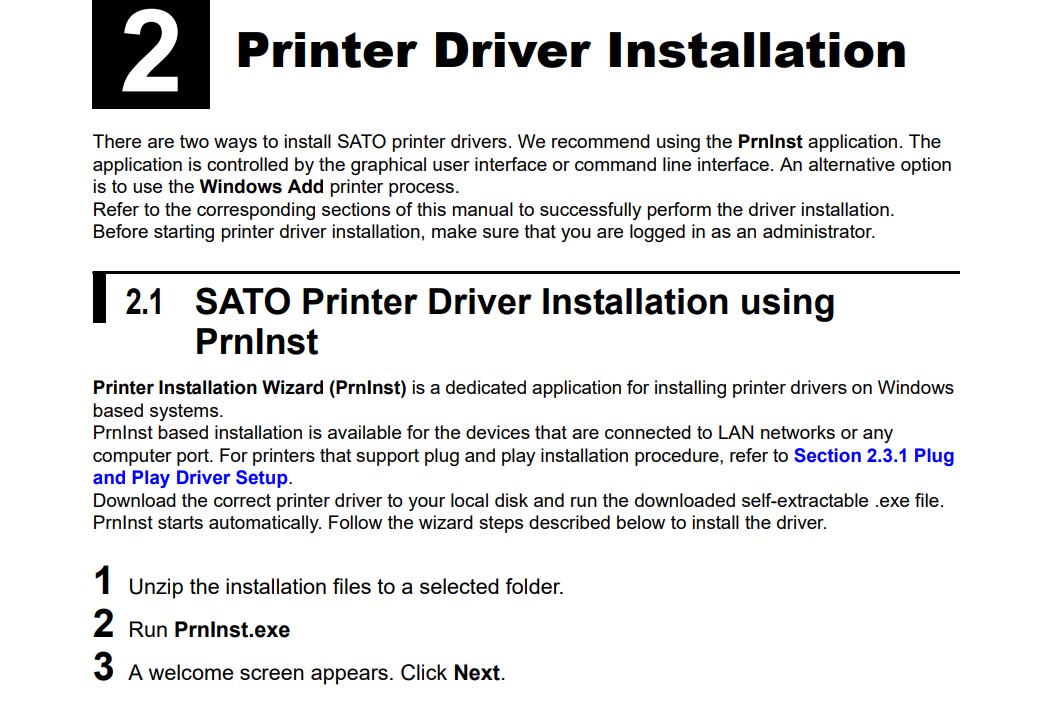
Key Features:
- Step-by-step format.
- Visual aids like diagrams or photos.
- Warnings for potential mistakes during setup.
3. Technical Reports
Technical reports are detailed documents that share findings, research, or analysis.
These are essential in industries like engineering, IT, and healthcare, where data-driven decisions are critical.
Technical reports often include graphs, charts, and tables to present information clearly.
Purpose: Share research findings, analysis, or data-driven insights.
Example:
Imagine an environmental organization publishing a technical report about water pollution levels in a city.
The report includes data on contamination sources, graphs showing trends over time, and recommendations for mitigation.
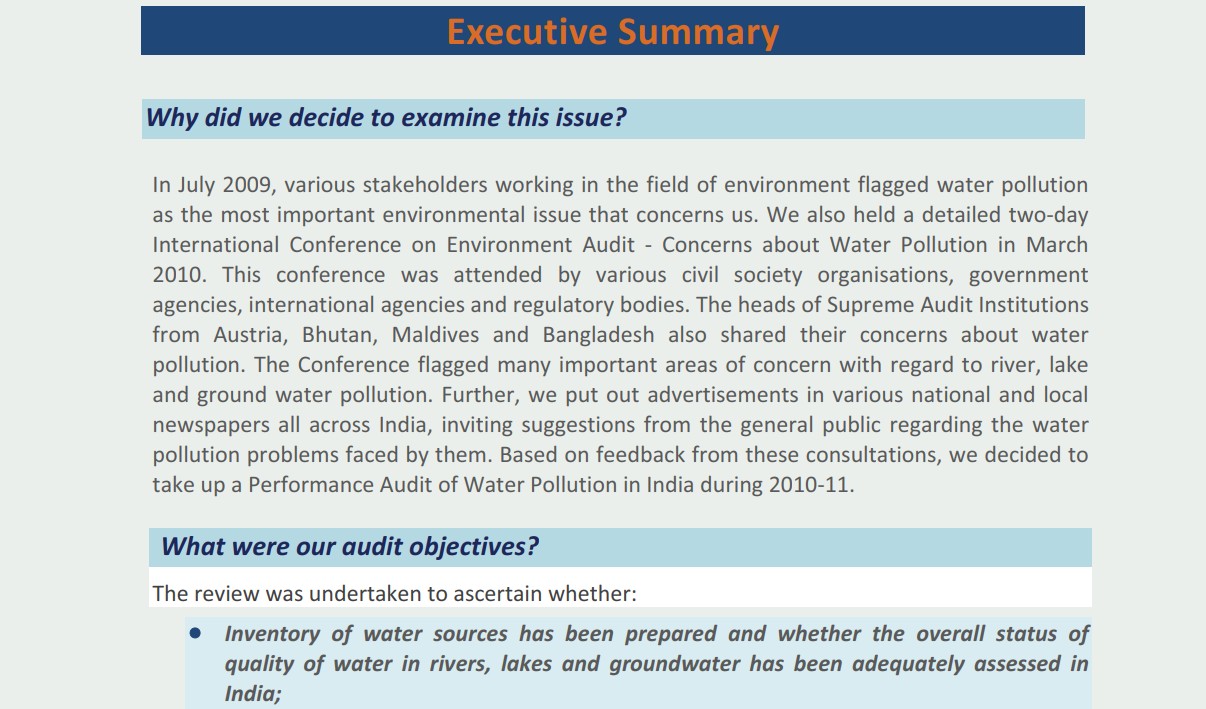
Key Features:
- Formal tone and structure.
- Includes visuals like graphs and tables.
- Detailed methodology and analysis.
4. Policies and Procedures
Policies and procedures are written to ensure consistency and compliance within organizations.
They provide a clear framework for employees to follow in various situations, such as workplace safety, customer service, or data handling.
Purpose: Outline rules and processes to ensure organizational consistency and compliance.
Example:
A company’s employee handbook includes a section detailing the steps for submitting vacation requests, reporting workplace incidents, and accessing IT support.
Each section is organized for easy reference and includes flowcharts for complex processes.
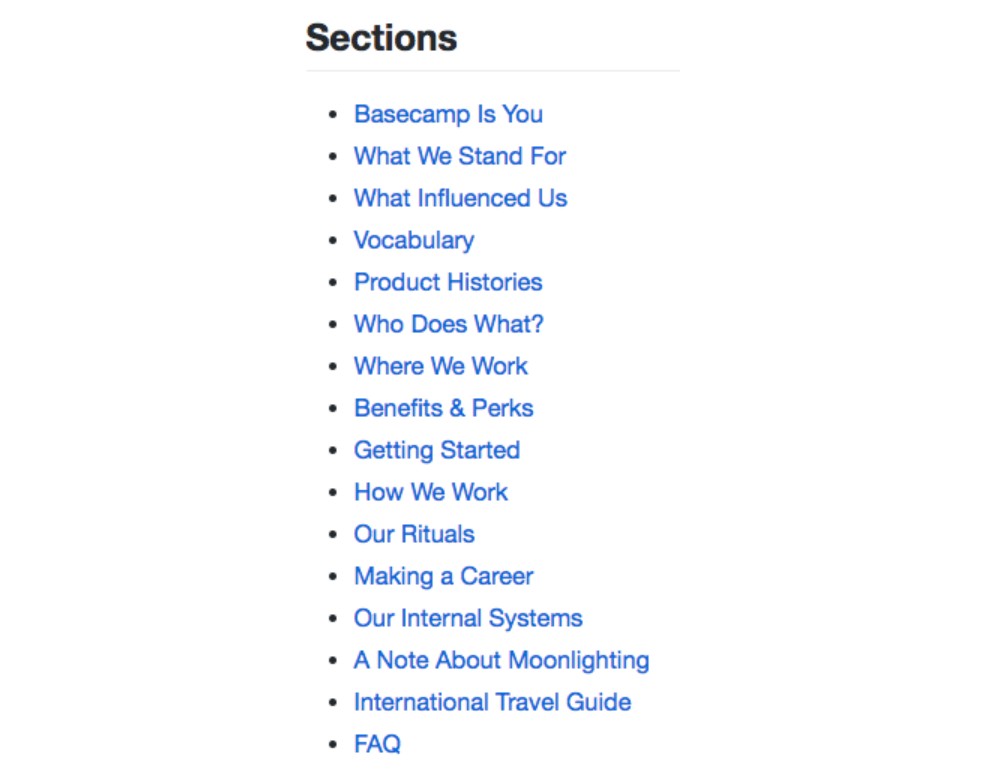
Key Features:
- Formal and structured tone.
- Organized sections for clarity.
- Includes checklists or flowcharts for guidance.
5. White Papers
White papers are authoritative documents that explore specific topics in depth.
They’re often used in industries like technology and business to educate readers and propose solutions to problems.
Unlike other types of technical writing, white papers have a persuasive tone, aiming to position a company or product as a leader in the field.
Purpose: Provide in-depth analysis and propose solutions to specific problems.
Example:
A cybersecurity company publishes a white paper titled “Preventing Ransomware Attacks in Small Businesses.” The document explains the risks, trends, and the company’s unique approach to protection.
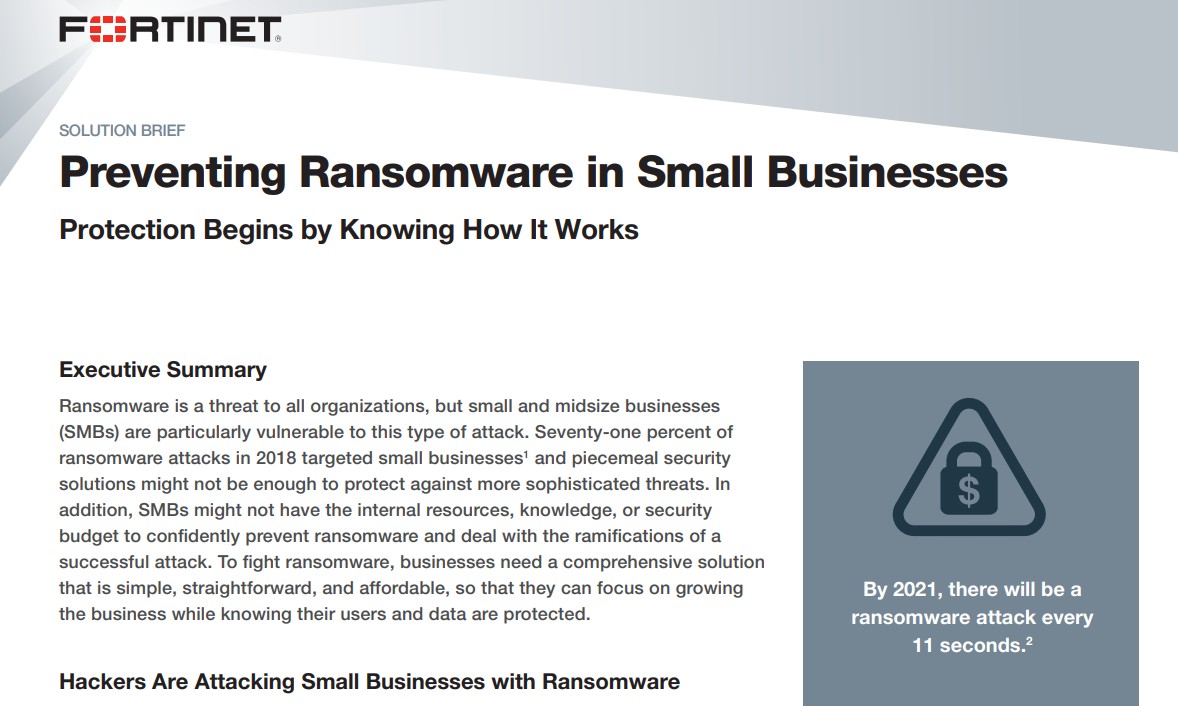
Key Features:
- Persuasive yet formal tone.
- Supported by industry data and case studies.
- Proposes actionable solutions.
6. Case Studies
Case studies showcase real-life examples of how a product or service solved a problem for a customer.
These documents combine storytelling with technical details to highlight success stories and demonstrate value.
Purpose: Showcase real-world examples of how a product or service solved a specific problem.
Example:
A digital marketing agency case study highlights how they increased a client’s website traffic by 843% in six months using targeted SEO strategies and social media ads.
It includes before-and-after analytics and client testimonials for credibility.
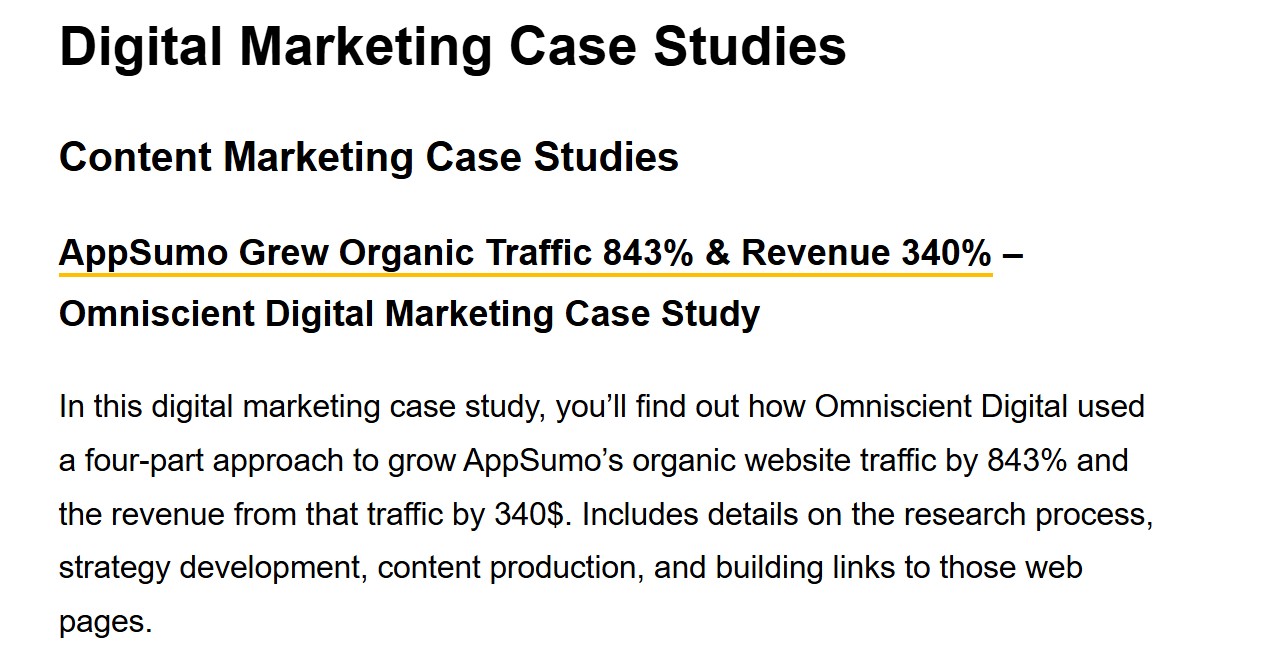
Key Features:
- Storytelling combined with technical details.
- Data-driven results and metrics.
- Focus on a specific challenge and its resolution.
7. API Documentation
API (Application Programming Interface) documentation is a specialized type of technical writing aimed at software developers.
It explains how to integrate and use an API effectively, often including code examples, error codes, and troubleshooting tips.
Purpose: Provide developers with the information needed to integrate and use an API effectively.
Example:
A payment gateway API documentation includes details on authentication methods, endpoint URLs, code examples for integration, and a troubleshooting section for common errors like invalid API keys.
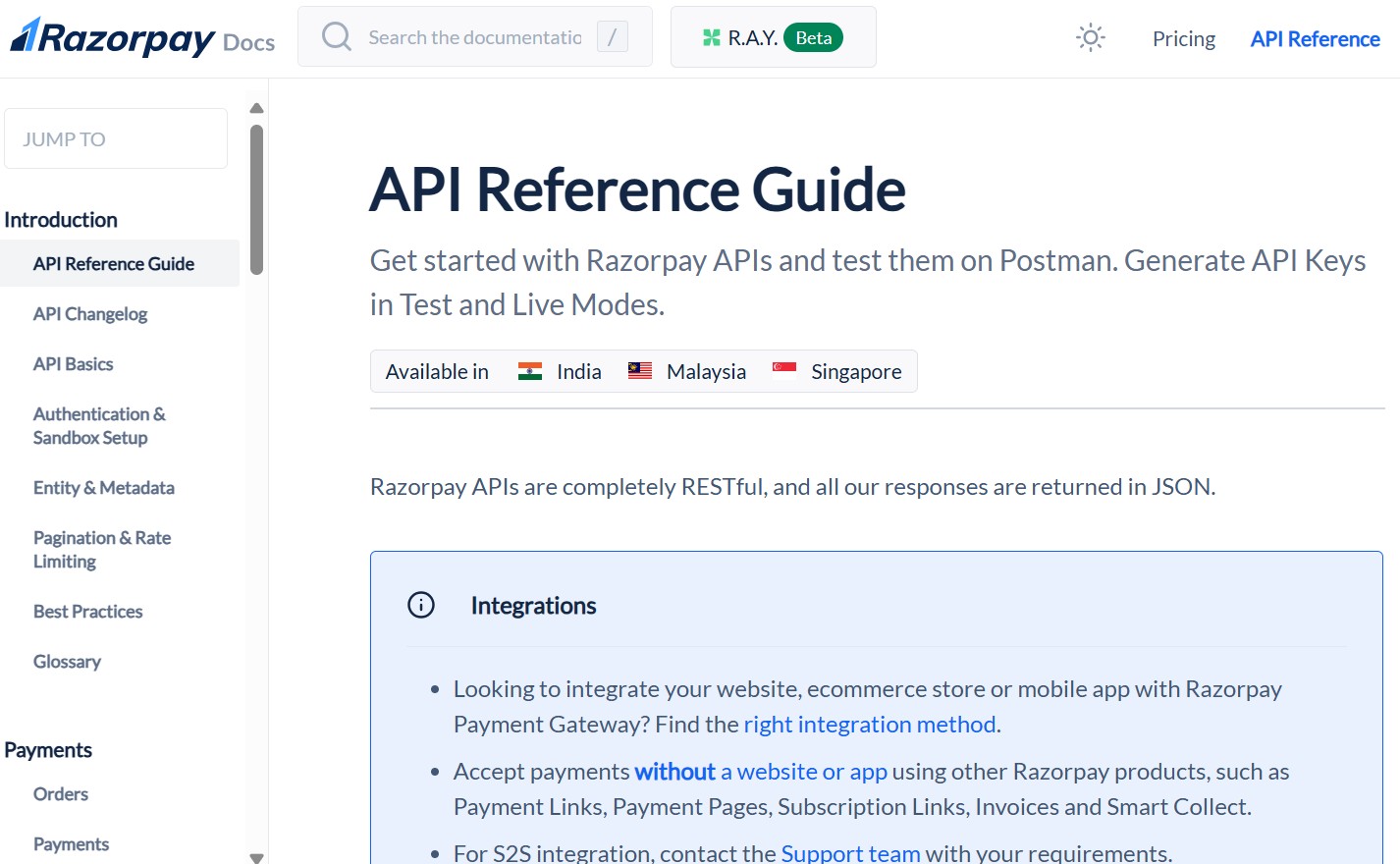
Key Features:
- Comprehensive endpoint descriptions.
- Code snippets in popular programming languages.
- Error codes and possible resolutions.
8. FAQs (Frequently Asked Questions)
FAQs address common questions and concerns about a product or service.
They’re designed to save time by providing quick, straightforward answers to the most likely user queries.
Purpose: Address common user questions and provide quick solutions.
Example:
A streaming platform FAQ answers queries like “How do I reset my password?” and “Why am I seeing an error code when streaming?”
Each answer is concise and linked to detailed help articles when needed.
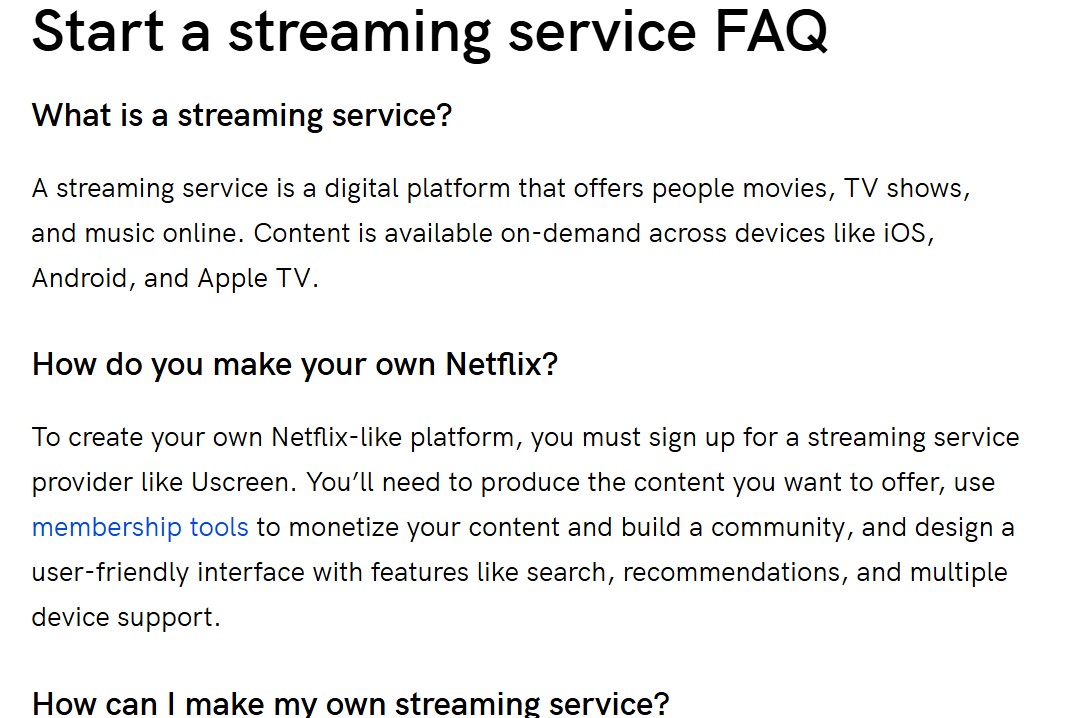
Key Features:
- Organized by topic for easy navigation.
- Concise, straightforward answers.
- Links to additional resources for detailed instructions.
9. Training Materials
Training materials are created to help employees or customers learn new skills or understand systems.
These can include presentations, e-learning modules, and instructional videos.
Purpose: Teach employees or customers new skills or processes.
Example:
A corporate training manual for new hires outlines how to use the company’s internal CRM system, including navigation tips, task creation, and reporting features.
The manual may include step-by-step guides, screenshots, and practice exercises.

Key Features:
- Clear instructions with examples.
- Visual aids like screenshots and charts.
- Practice exercises or quizzes for retention.
10. Technical Proposals
Technical proposals are written to pitch ideas, solutions, or projects to potential clients or stakeholders.
These documents outline the scope, timeline, budget, and benefits of a proposed plan.
Purpose: Pitch a solution, idea, or project to clients or stakeholders.
Example:
An engineering firm proposal details plans for constructing a new bridge, including design specifications, cost estimates, timelines, and environmental impact assessments.
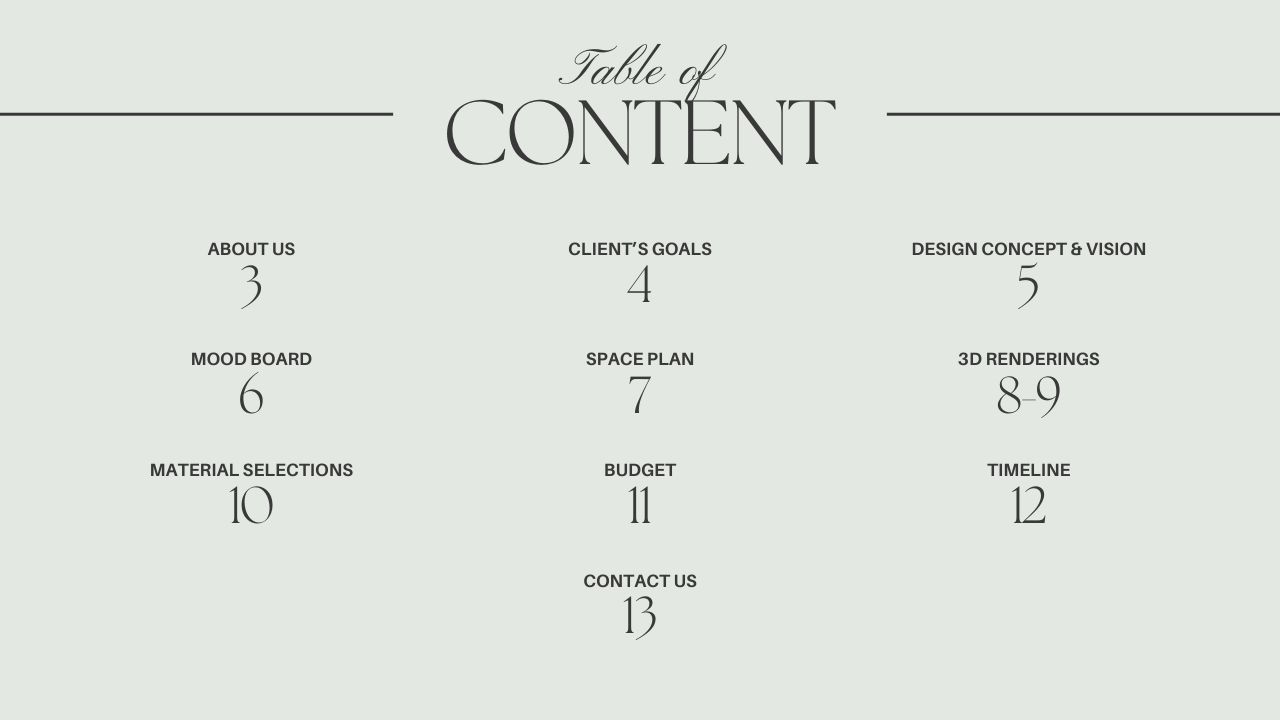
Key Features:
- Structured sections: scope, budget, and benefits.
- Persuasive tone highlighting the solution’s value.
- Visual aids like timelines and 3D renderings.
11. Product Descriptions
Product descriptions are a type of technical writing used in marketing and sales.
They provide detailed information about a product’s features, specifications, and benefits.
Purpose: Provide detailed information about a product’s features, specifications, and benefits.
Example:
An e-commerce product description for a laptop lists its specifications, such as processor speed, RAM, battery life, and unique features like a backlit keyboard and fingerprint scanner.

Key Features:
- Highlight key features and benefits.
- Concise and persuasive tone.
- Easy-to-read format with bullet points.
12. Software Documentation
Software documentation includes user guides, release notes, and troubleshooting manuals for software applications.
It’s designed to help users understand how to install, configure, and use the software effectively.
Purpose: Help users understand, install, and use software applications effectively.
Example:
A photo editing software user guide explains how to import images, apply filters, and export projects in various formats, complete with screenshots for each step.
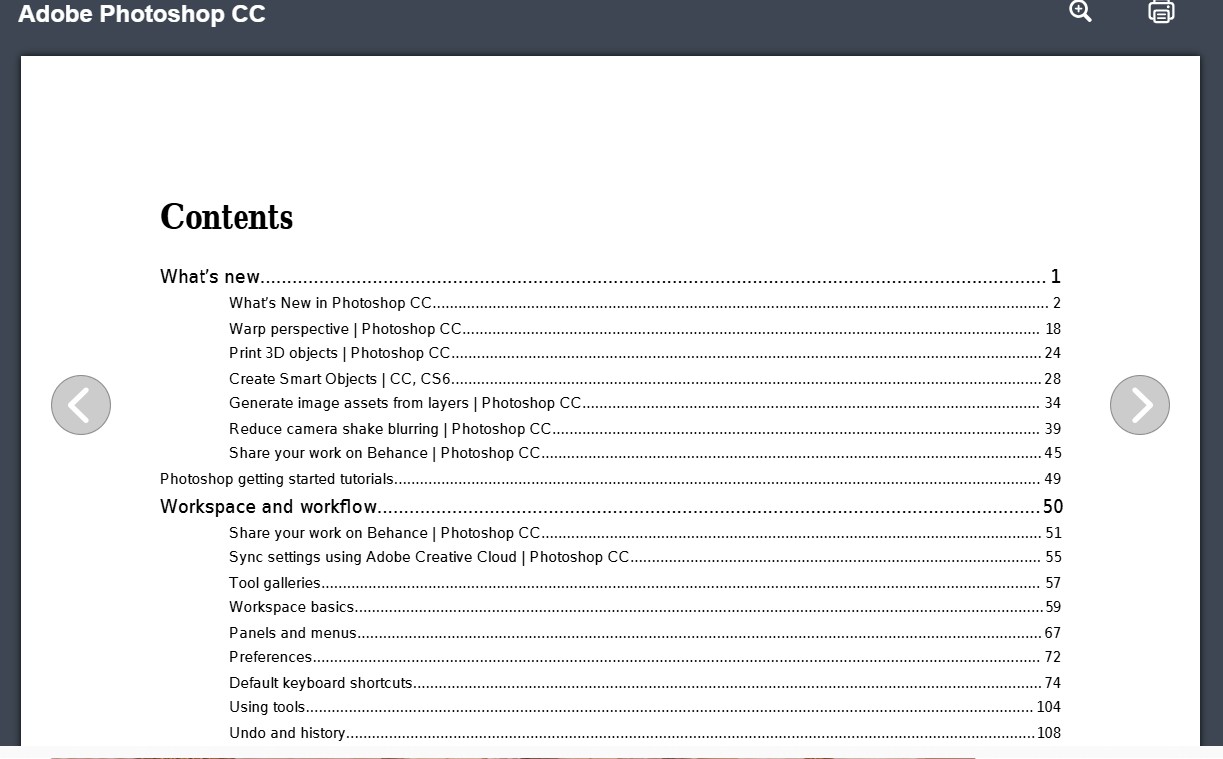
Key Features:
- Step-by-step instructions for various functions.
- Screenshots and visual aids.
- Troubleshooting section for common issues.
13. Research Papers
Research papers present original findings or theories in fields like science, engineering, or medicine.
These documents are often published in academic journals and follow a strict structure, including an abstract, methodology, results, and conclusion.
Purpose: Present original findings or theories in a structured format.
Example:
A medical research paper on the efficacy of a new vaccine includes sections for abstract, methodology, results, and conclusions, supported by charts and references to prior studies.
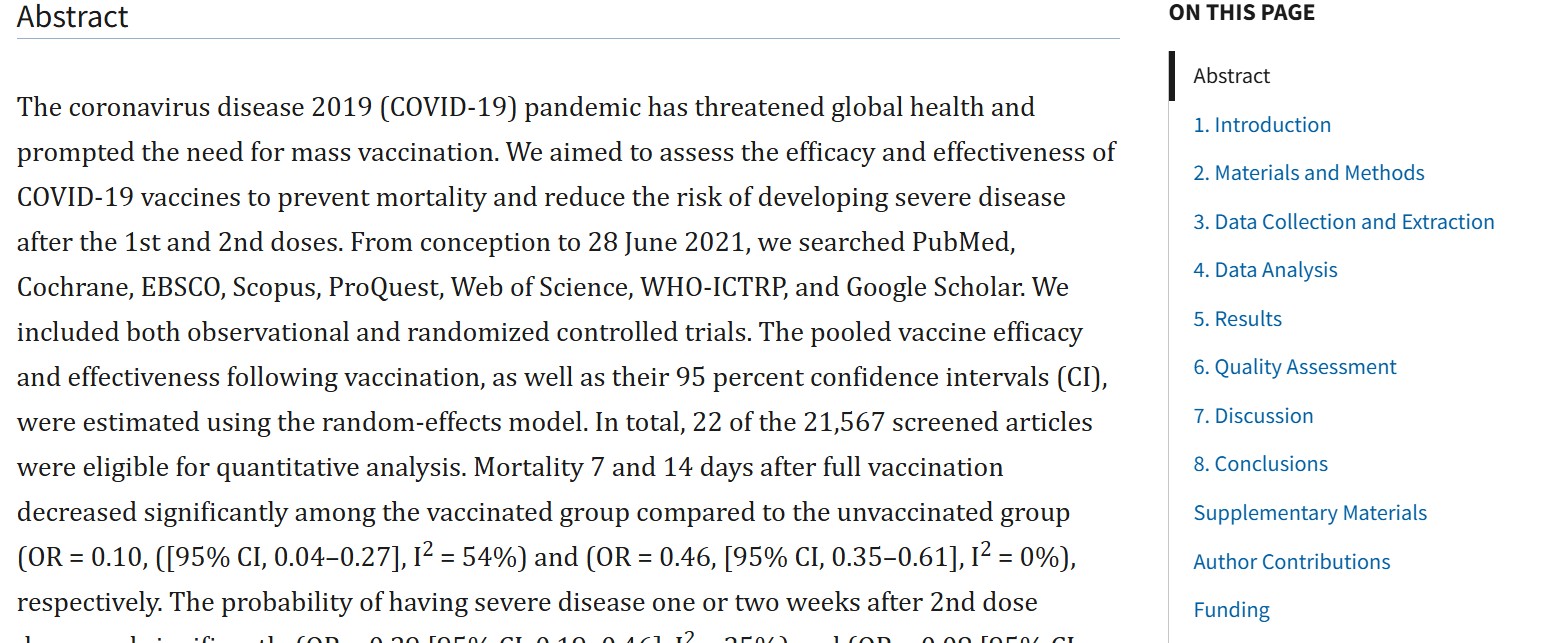
Key Features:
- Formal structure with an abstract and references.
- Data visualizations like graphs and tables.
- Precise and objective language.
14. Online Help Systems
Online help systems are interactive tools integrated into websites or software applications.
They provide on-demand assistance to users, often through searchable databases or chatbots.
Purpose: Offer on-demand assistance within software or websites.
Example:
A help center for accounting software provides searchable articles on topics like reconciling accounts, generating invoices, and exporting financial reports.
Users can access step-by-step instructions with screenshots.
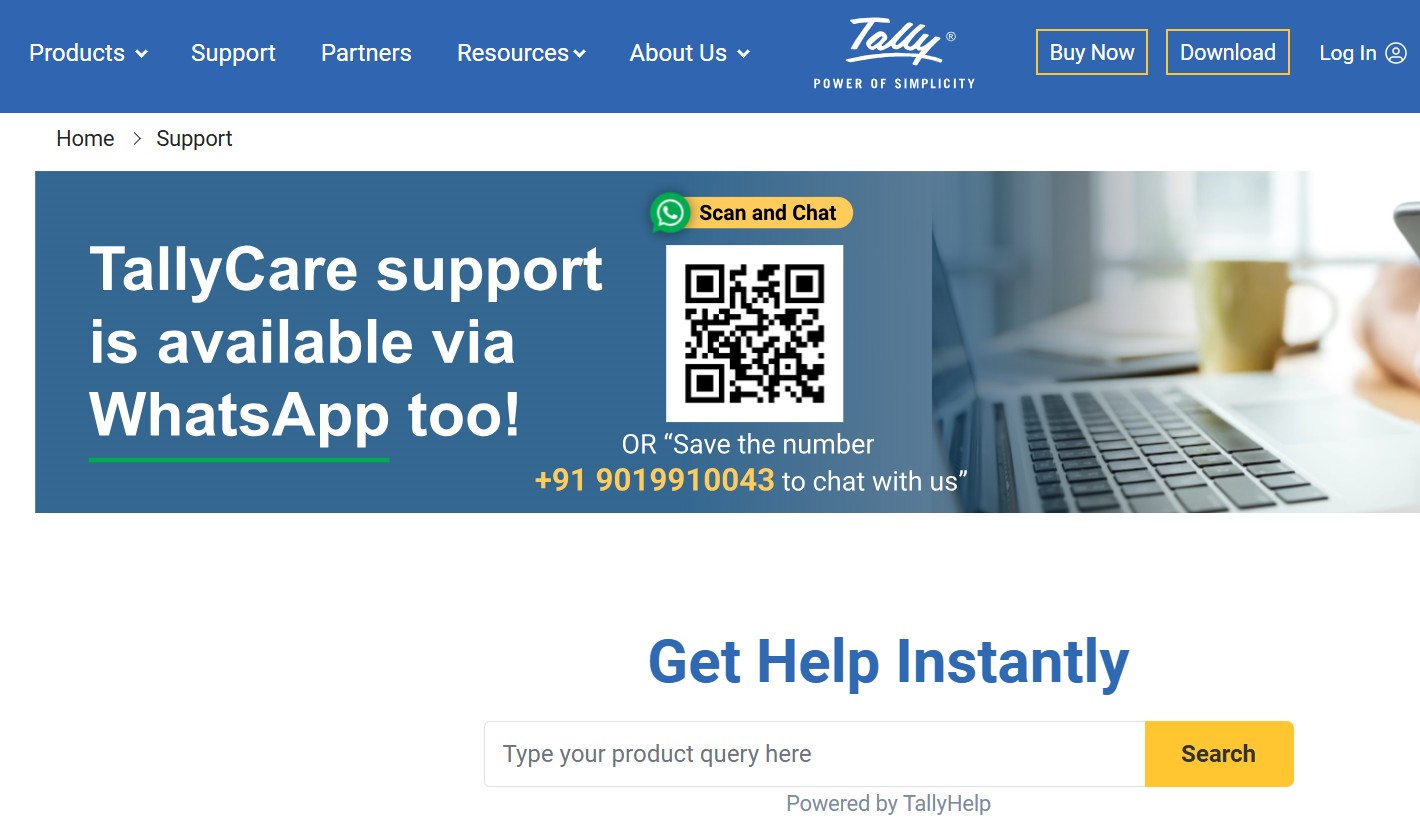
Key Features:
- Searchable database of help topics.
- Interactive elements like links and videos.
- Easily accessible within the application.
15. Instructional Videos
Instructional videos are a visual form of technical writing.
They demonstrate how to perform tasks, assemble products, or use software.
These videos often include voiceovers, subtitles, and animations to enhance understanding.
Purpose: Visually demonstrate how to perform tasks or use products.
Example:
An instructional video for a fitness app shows users how to set up their profile, track workouts, and analyze progress using animations and voiceover instructions.
Key Features:
- Clear visuals and step-by-step explanations.
- Subtitles for accessibility.
- Engaging tone to retain viewer attention.
As we’ve covered the various types of technical writing, let’s now dive into its typical format.
Technical Writing Format
When it comes to technical writing, the goal is to present complex information in a way that is clear and easy for anyone to understand.
Whether you’re explaining how a product works, documenting a process, or presenting research, following a structured format ensures your document is well-organized and effective.
Here is a detailed breakdown of a typical technical writing format explained in layman’s language.
1. Title Page
The title page is like the cover of a book.
It’s the first thing people see, so it should immediately tell them what the document is about.
Keep it simple and to the point.
What to Include:
- Title: A clear, concise name for the document. For example, “User Guide for Smart Home Thermostat” or “Step-by-Step Installation of Solar Panels.”
- Author’s Name: Who wrote the document?
- Date: When the document was created or updated.
- Version Number: If it’s a document that gets updated regularly, mention the version.
By providing this basic information, readers will know what they’re looking at and who to contact if they have questions.
2. Abstract
Think of the abstract as the elevator pitch for your document. It’s a short summary that gives readers an idea of what they’ll learn without going into all the details.
How to Write an Abstract:
- Length: Keep it brief (typically 100-200 words).
- Focus: Highlight the main purpose of the document, key points, and who it’s for.
- Tone: Use simple, straightforward language.
For example, if the document is a troubleshooting guide for a software app, the abstract might say:
“This guide provides easy-to-follow steps to resolve common issues with the XYZ app.
It’s designed for both beginners and advanced users and includes solutions for login errors, crashes, and update failures.”
3. Introduction
The introduction is where you set the stage. This section explains why the document exists and what problem it aims to solve. It also gives readers an idea of what they can expect.
Key Elements:
- Context: Why is this topic important? What problem are you solving?
- Purpose: What will the document help readers achieve?
- Audience: Who is the document for? Beginners? Experts? General users?
For example, if the document is about installing a piece of equipment, your introduction could say:
“Installing a solar panel system can be intimidating for first-time users.
This guide simplifies the process into manageable steps, ensuring a safe and efficient setup for homeowners.”
4. Body
This is the meat of your document where you provide detailed information.
The body is typically divided into sections with subheadings to make it easy for readers to find what they’re looking for.
How to Structure the Body:
- Use Subheadings: Break down the content into smaller sections. For example:
- Tools You’ll Need
- Step 1: Preparing the Area
- Step 2: Installation Process
- Troubleshooting Tips
- Step-by-Step Instructions: If your document involves a process, present it in clear, numbered steps. Use simple language and avoid jargon.
- Examples: Include real-world examples to clarify complex points. For instance:
- Instead of saying “Use the correct parameters,” say “Set the temperature to 75°F for optimal performance.”
- Checklists: Provide checklists where applicable. For example, a pre-installation checklist for equipment setup.
- FAQs: Address common questions readers might have.
5. Visuals
Visual aids make technical documents much easier to understand. A well-placed diagram, chart, or screenshot can save readers from confusion.
Types of Visuals:
- Diagrams: Show how parts fit together or illustrate a process.
- Charts: Present data in a way that’s easy to interpret.
- Screenshots: Guide users through software or online tools.
- Images: Highlight key components or steps.
Tips for Using Visuals:
- Label Everything: Add captions or labels to make it clear what the visual represents.
- Keep it Simple: Avoid cluttered or overly complex visuals.
- Place Strategically: Put visuals next to the text they relate to for better understanding.
For example, if you’re writing a guide on assembling furniture, a diagram showing which screws go where can be far more helpful than a long paragraph of text.
6. Conclusion
The conclusion wraps everything up. It’s your chance to leave readers with a clear understanding of the key takeaways.
What to Include:
- Summary: Briefly recap the main points of the document.
- Next Steps: Suggest what the reader should do next. For example, “Once installed, refer to the maintenance guide for long-term care.”
- Encouragement: Reassure readers that they now have the knowledge or tools to proceed confidently.
For instance:
“By following this guide, you’ve successfully set up your solar panel system. Regular maintenance will ensure optimal performance for years to come. If you encounter issues, refer to the troubleshooting section or contact our support team.”
7. Appendices
The appendix is where you put additional information that might not fit in the main sections but could still be useful to the reader.
Common Items in Appendices:
- References: Cite sources of data or information.
- Glossary: Define technical terms or acronyms used in the document.
- Additional Resources: Links to related guides, websites, or tools.
- Technical Specifications: Detailed specs or data sheets.
For example, a user guide for a smart thermostat might include:
- A glossary explaining terms like “HVAC” or “Firmware.”
- Links to video tutorials for advanced settings.
- Detailed product specifications like voltage requirements.
With the format of technical writing in mind, let’s now explore some general tips for success.
General Tips for Effective Technical Writing
Here are a few extra tips to ensure your document is as user-friendly as possible:
- Use Plain Language: Write as if you’re explaining something to a friend. Avoid technical jargon unless absolutely necessary and explain it if you use it.
- Be Consistent: Stick to the same formatting, terminology, and style throughout the document.
- Use Active Voice: Instead of saying “The system should be started by pressing the button,” say “Press the button to start the system.”
- Proofread: Check for typos, unclear sentences, or missing information. Have someone else review your document if possible.
- Test It: If your document includes instructions, follow them yourself or have someone else test them to ensure they’re accurate and easy to follow.
Now that we’ve covered the general tips, let’s take a closer look at the technical writing process.
Technical Writing Process: A Step-by-Step Guide
Technical writing can often seem daunting, especially for beginners.
However, breaking it down into simple, manageable steps can make the process a lot more approachable.
Whether you’re writing a user manual, a product guide, or a process document, the technical writing process remains the same.
In this guide, we’ll take you through the essential stages of technical writing in simple language, making it easier for you to understand and apply.
1. Planning: Defining Objectives, Audience, and Scope
Before you start writing anything, it’s essential to have a clear idea of what you’re trying to achieve.
Planning is the first stage, where you define the goals of your document, understand your audience, and determine the scope of your writing.
Why is Planning Important?
Imagine trying to follow a map without knowing where you’re going.
It would be a confusing and frustrating experience, right?
The same applies to writing.
Without a proper plan, your writing will lack direction and clarity, making it harder for your readers to understand.
- Objectives: The objective is the primary purpose of your document. Ask yourself, “What do I want my readers to achieve with this content?” It could be anything from explaining a concept to providing instructions or offering a solution to a problem.
- Audience: Who will be reading your document? Your audience’s level of knowledge and expertise directly affects how you write. For instance, if you’re writing for beginners, you need to simplify complex terms and concepts. On the other hand, if your audience consists of experts, you can use technical jargon and assume they already have foundational knowledge.
- Scope: Defining the scope helps you decide what to include and exclude from your document. It helps you stay focused and avoid overwhelming your readers with unnecessary information. The scope could be as broad as writing a comprehensive guide on a topic or as narrow as offering instructions for a specific task.
2. Research: Gathering Detailed Information
Once you’ve set your objectives and understood your audience, it’s time to gather information.
Research is the second critical stage of the technical writing process.
You need to collect accurate, relevant, and up-to-date information to ensure your document is informative and useful.
Why is Research Important?
Imagine you’re writing about how to use a new piece of software but haven’t fully explored its features.
You’ll likely miss important details, leaving your readers confused and frustrated.
To avoid this, research ensures you know everything necessary to write a comprehensive and accurate document.
- Where to Research: Research can come from various sources, including books, academic articles, user manuals, online forums, interviews with experts, or hands-on experience with the product or process you’re writing about.
- Types of Information: The information you gather should be both technical and practical. Technical details like specifications or code need to be backed by real-world examples or step-by-step procedures that demonstrate their application.
3. Drafting: Creating Structured Content
The drafting stage is where the magic starts to happen. Now that you have all the necessary information, it’s time to start writing. This is the phase where you organize your ideas, structure your content, and put everything down on paper.
Why is Drafting Important?
Writing is like building a house: You need a solid foundation and a clear structure.
If you start with a rough draft, you can always revise and improve it later.
The goal during drafting is to get your thoughts out of your head and onto the page.
- Outline: A helpful starting point is to create an outline. This serves as the skeleton of your document, giving you a clear structure for how the content should flow. An outline typically includes an introduction, main points or steps, and a conclusion.
- Clarity and Simplicity: Aim for clear, concise sentences. Use simple language to explain complex concepts. Remember, technical writing is not about showing off fancy vocabulary; it’s about making the information easy to digest for your readers.
- Visual Elements: Don’t forget to include visual elements, such as diagrams, screenshots, or charts, if needed. These can clarify difficult concepts and make your document more engaging. For example, when writing instructions for using software, a screenshot showing each step can make the process much easier to follow.
4. Reviewing: Editing for Clarity and Accuracy
Once you’ve completed your first draft, it’s time to step back and review your work.
Reviewing is an essential part of the technical writing process because it ensures that your document is clear, accurate, and free from errors.
Why is Reviewing Important?
Even the best writers make mistakes.
Reviewing allows you to catch errors, improve sentence structure, and ensure that your document flows logically.
It also gives you a chance to double-check the accuracy of the information you’ve provided.
- Clarity: Read through your document from a reader’s perspective. Are the instructions easy to follow? Does the content make sense? Remove any jargon or complicated language that could confuse the reader. If you find any sections that seem unclear, reword them until they are simple and straightforward.
- Accuracy: Ensure all the technical details are correct. Double-check facts, figures, and references. This is especially crucial if you’re writing about technical topics like software, engineering, or scientific procedures.
- Grammar and Punctuation: Proofread your document for spelling, grammar, and punctuation errors. Even minor mistakes can make your writing look unprofessional and reduce its effectiveness.
5. Publishing: Delivering in the Appropriate Format
Once your document is polished and free of errors, it’s time to publish.
Publishing is the stage where your content is made available to your intended audience.
Why is Publishing Important?
The format in which you present your content affects how easily your readers can access and use it.
You want to make sure your document is easy to find and use, whether it’s for internal purposes, like a company procedure guide, or for external purposes, like a product manual.
- Formats: Technical documents can be published in various formats, including PDFs, websites, printed manuals, or digital help systems. Choose the format that suits your audience best. For example, if you’re writing a user manual for a piece of software, a downloadable PDF or an online help portal might be the best option.
- Accessibility: Consider how your audience will access the document. Is it available online? Can it be printed? If your readers are likely to need it on-the-go, make sure the format is easy to access and read on different devices, such as smartphones or tablets.
6. Updating: Maintaining Content Relevance
The final step in the technical writing process is updating your document.
In many cases, the content you’ve written may become outdated as products, processes, or technologies evolve.
Therefore, it’s crucial to periodically review and update your documents to keep them relevant and accurate.
Why is Updating Important?
Outdated information can be frustrating for users.
Imagine reading an instruction manual for a software program that’s no longer supported or referring to outdated troubleshooting steps.
To avoid this, updating ensures your content stays relevant and useful for your readers.
- Regular Reviews: Set a schedule for regular reviews of your documents, especially if the product or process you’re writing about frequently changes. Even if nothing major has changed, you might want to update links, check for new screenshots, or clarify instructions.
- Feedback: Listen to feedback from your users. They may point out areas of the document that are unclear or outdated. This feedback can be valuable in keeping your document as accurate and helpful as possible.
By following these six essential steps—planning, research, drafting, reviewing, publishing, and updating—you can create technical documents that are clear, accurate, and valuable to your audience.
Having explored the technical writing process, let’s now examine the tools that can enhance your writing.
Technical Writing Tools
Technical writing is a skill that requires both knowledge and the right tools.
Whether you are writing a user manual, a product guide, or technical documentation, the tools you use can significantly impact your workflow and the quality of your content.
In this guide, we’ll explore some of the most popular tools used in technical writing, explaining each tool in simple terms and showing you how they can help make your job easier and more efficient.
1. Microsoft Word: The Classic Document Creator
When you think of document creation, Microsoft Word is likely one of the first tools that come to mind.
It’s been around for years and is a staple in almost every office and home workspace.
Microsoft Word is simple to use and versatile, making it ideal for writing everything from basic documents to more complex technical papers.
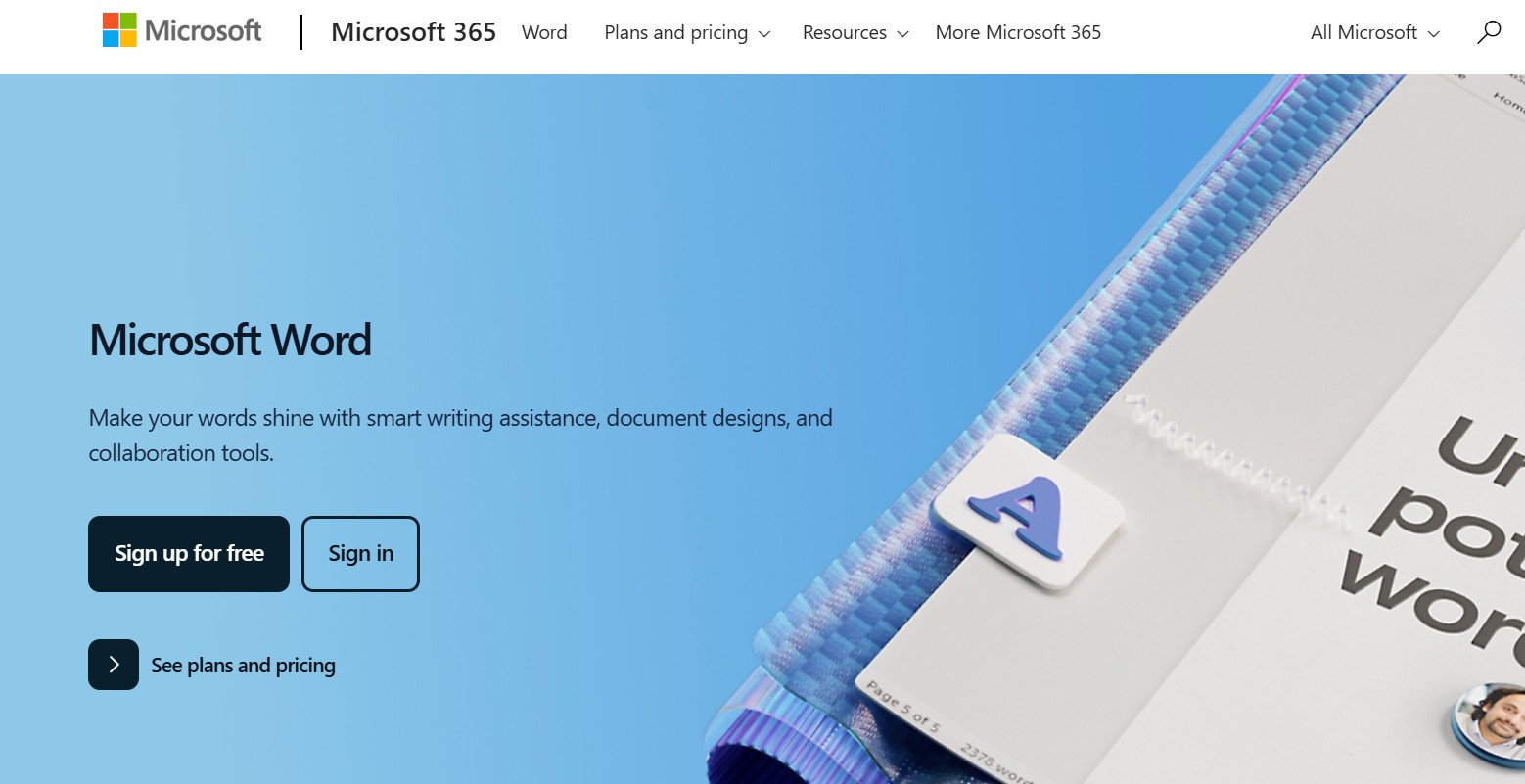
Why is Microsoft Word Useful for Technical Writing?
- Familiar Interface: Most people are already familiar with Microsoft Word, which means there’s little to no learning curve for new users. You can jump right into writing without having to figure out how the tool works.
- Formatting Features: Word offers a wide range of formatting options. You can easily add headings, lists, tables, and more to structure your document properly. This helps in creating organized and clear content, which is especially important in technical writing where clarity is key.
- Track Changes and Comments: One of Word’s most useful features is the ability to track changes and add comments. This is particularly helpful when working with teams, allowing you to collaborate effectively and make edits without losing the original content.
- Spell Check and Grammar Tools: Microsoft Word has built-in spelling and grammar tools, which can help you ensure that your technical document is free from basic mistakes. It can even help with style suggestions to improve clarity and readability.
While Microsoft Word is perfect for basic documentation, sometimes you might need more specialized tools for complex technical writing tasks. This leads us to the next tool on the list.
2. Adobe FrameMaker: Powerful Tool for Complex Documentation
For technical writers working on large, complex documents, Adobe FrameMaker is a powerful tool that stands out.
Unlike Word, which is best for simpler documents, FrameMaker is designed for handling more intricate tasks like multi-chapter books, manuals, and reference guides.
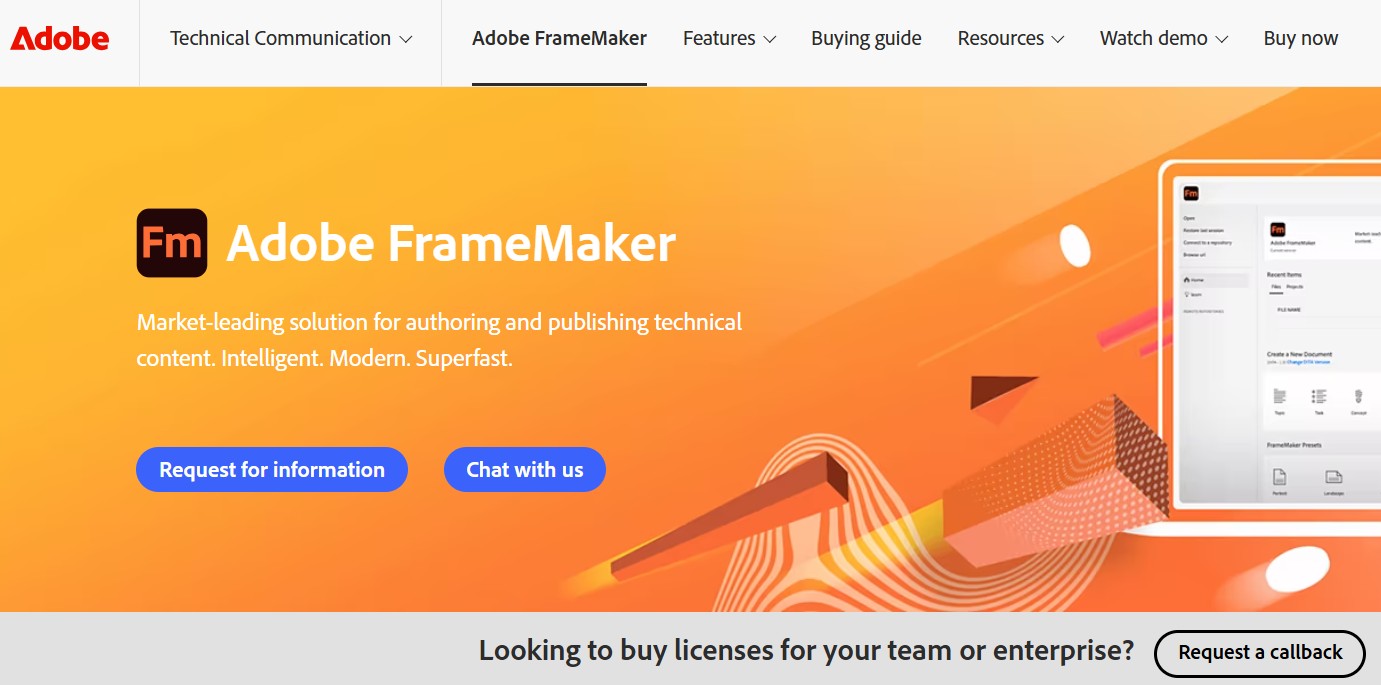
Why Use Adobe FrameMaker?
- Advanced Formatting: FrameMaker allows you to create complex documents with ease. It’s perfect for handling documents that require consistent formatting across many pages, such as manuals with multiple sections, chapters, or appendices.
- Book Publishing: If you need to publish a large document (like a technical manual or guidebook), FrameMaker excels in this area. You can manage different parts of the document separately, making it easier to update sections or reorganize content as needed.
- Cross-Referencing and Indexing: One of the biggest advantages of FrameMaker is its ability to manage cross-references and automatic indexing. This is helpful when you need to refer to different sections of a long document or when creating a comprehensive index at the end.
- Multilingual Support: FrameMaker also supports multiple languages and localization, making it a great choice for companies that need to translate their technical documents into different languages.
While Adobe FrameMaker is excellent for complex documents, it can be a bit overwhelming for beginners or smaller projects.
However, if you’re working on extensive technical documentation, it’s an invaluable tool.
3. MadCap Flare: Creating Help Files and Guides
If your primary goal is to create online help files, guides, or manuals, MadCap Flare is an excellent choice.
This tool is designed specifically for creating help content, making it easier to create content that can be easily accessed by users through web browsers, software interfaces, or other digital platforms.
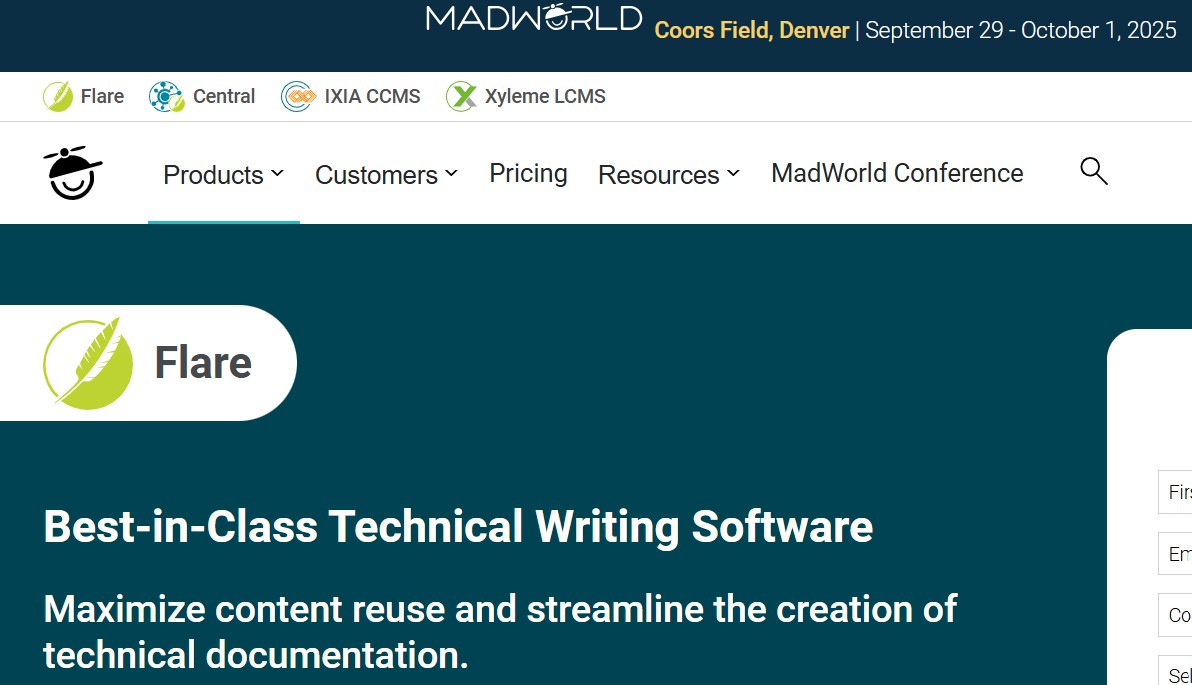
Why is MadCap Flare Useful for Technical Writing?
- Single-Sourcing Content: MadCap Flare offers single-sourcing capabilities, which means you can write content once and then reuse it across different documents or platforms. For example, you can create content for a user manual, then repurpose the same content for an online help system or mobile app guide.
- Multimedia Integration: Flare allows you to integrate multimedia elements like videos, images, and interactive features into your help files, making the documentation more engaging and helpful for the users.
- Version Control: MadCap Flare has version control features that help you manage changes over time. This is especially useful for keeping track of different versions of a document, ensuring that your team always works with the latest content.
- Responsive Design: Another great feature of MadCap Flare is its ability to create responsive content that adjusts to different screen sizes. This is particularly useful when creating content for websites or mobile apps, where users may access the help content on a variety of devices.
MadCap Flare is an ideal tool for creating digital help guides and online documentation. It’s a bit more specialized than Microsoft Word or Adobe FrameMaker, but it offers robust features that make it a must-have for anyone working in the field of help authoring.
4. Confluence: The Tool for Team Collaboration
Technical writing is often a team effort. Whether you’re working with other writers, editors, designers, or developers, it’s essential to have a tool that allows everyone to collaborate seamlessly.
Confluence by Atlassian is a popular collaboration tool that makes it easier to work together on technical documentation.
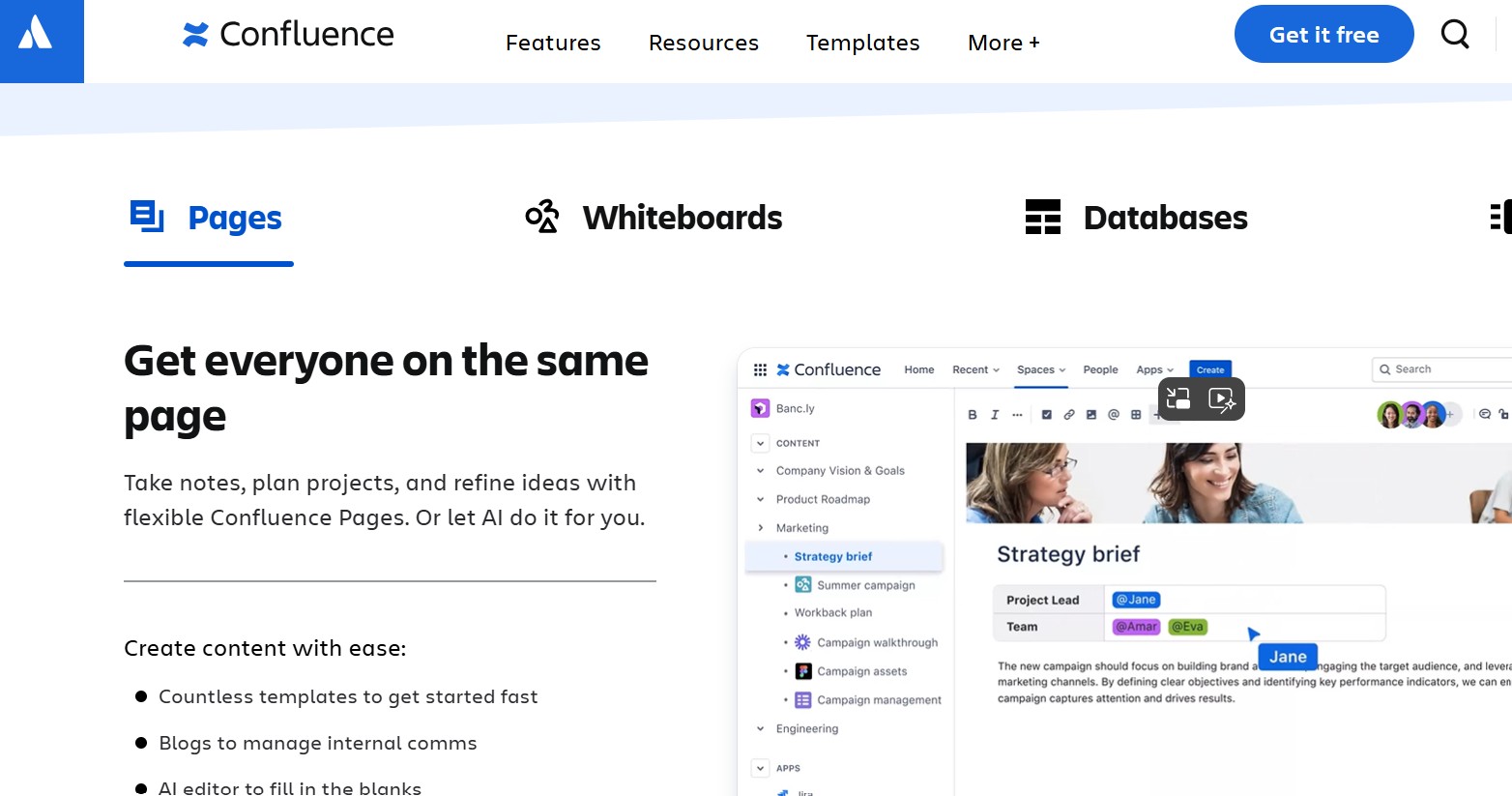
Why Use Confluence for Collaboration?
- Real-Time Editing: Confluence allows multiple people to edit a document simultaneously, which is great when you need to collaborate on a project in real-time. This eliminates the hassle of sending documents back and forth and ensures everyone is always working on the most up-to-date version.
- Centralized Content Storage: With Confluence, you can organize your documentation in one central location. This makes it easy to search for and find specific content, saving time and effort.
- Integration with Other Tools: Confluence integrates with a variety of other tools, including JIRA (another Atlassian product), which is used for project management. This integration makes it easy to link documentation to specific tasks, bugs, or projects.
- Templates: Confluence also offers a wide range of templates for creating technical documentation, including meeting notes, product specs, and user guides. These templates provide a solid starting point, so you don’t have to reinvent the wheel.
For teams working on large-scale documentation projects, Confluence offers a convenient way to collaborate, keep everything organized, and track progress in real-time.
5. Grammarly: The Grammar and Clarity Checker
No matter how good of a writer you are, it’s easy to overlook grammar mistakes or awkward phrasing.
Grammarly is a tool that helps catch those errors, ensuring that your technical writing is clear, accurate, and professional.
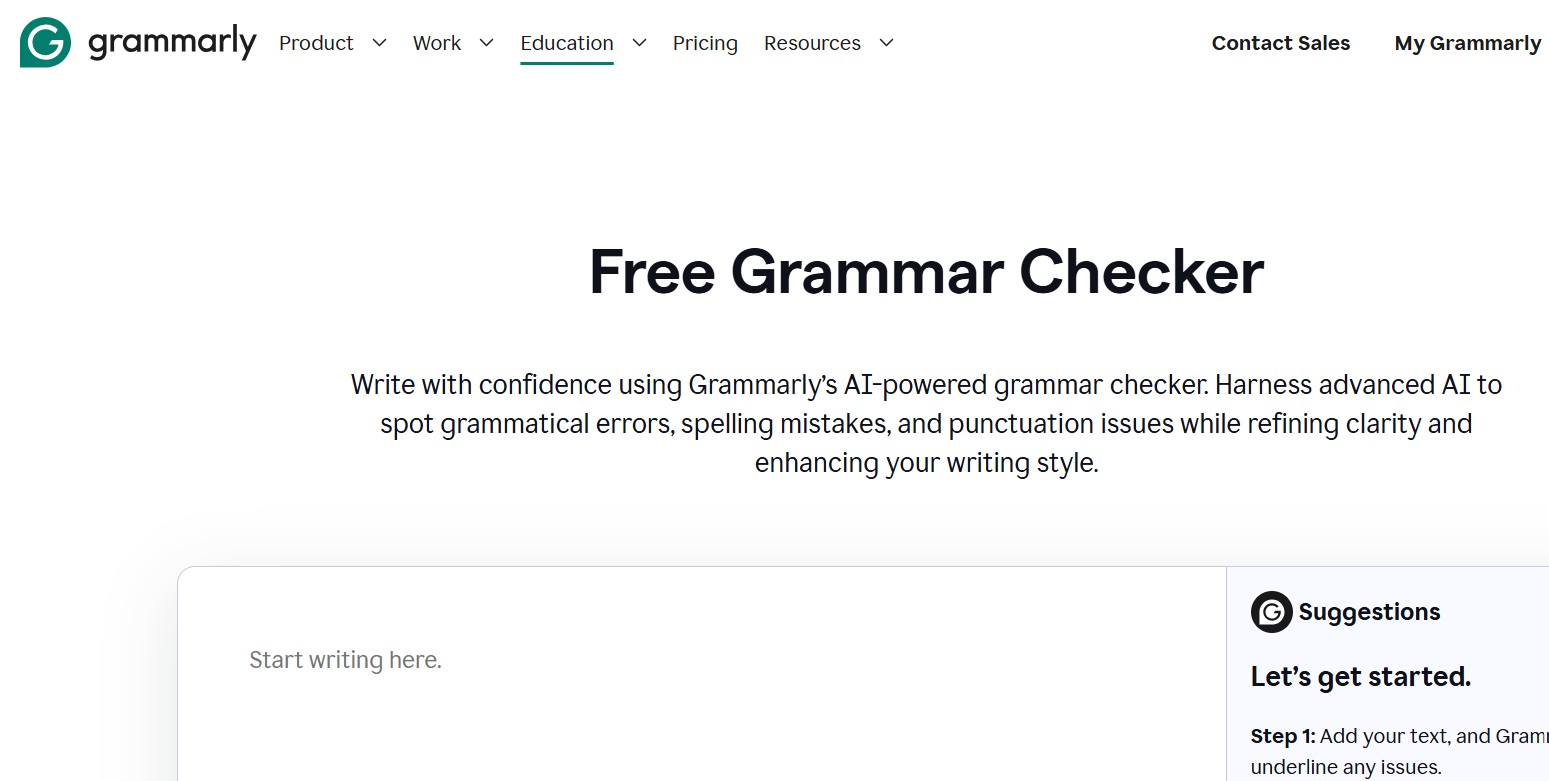
Why Use Grammarly for Technical Writing?
- Grammar and Spelling Check: Grammarly helps you catch basic spelling and grammar mistakes that might slip past you during proofreading. It checks for errors such as incorrect verb tenses, subject-verb agreement, and punctuation issues.
- Clarity and Conciseness: Grammarly doesn’t just check for grammar—it also helps improve clarity and readability. It suggests ways to make your writing more concise, making sure your technical documents are easy to follow and understand.
- Style Suggestions: Grammarly can also provide suggestions on improving your writing style. It helps you avoid overly complex sentences and jargon, ensuring your content is accessible to your intended audience.
- Plagiarism Check: For those who want to ensure their content is original, Grammarly offers a plagiarism checker that scans your document for any copied material.
By using Grammarly, you can ensure your technical documents are free from errors and written in a clear, professional manner.
6. Snagit: Screenshots and Annotations
One of the best ways to clarify instructions or demonstrate a process in technical writing is through screenshots.
Snagit is a tool that makes it easy to capture screenshots, annotate them, and incorporate them into your technical documents.
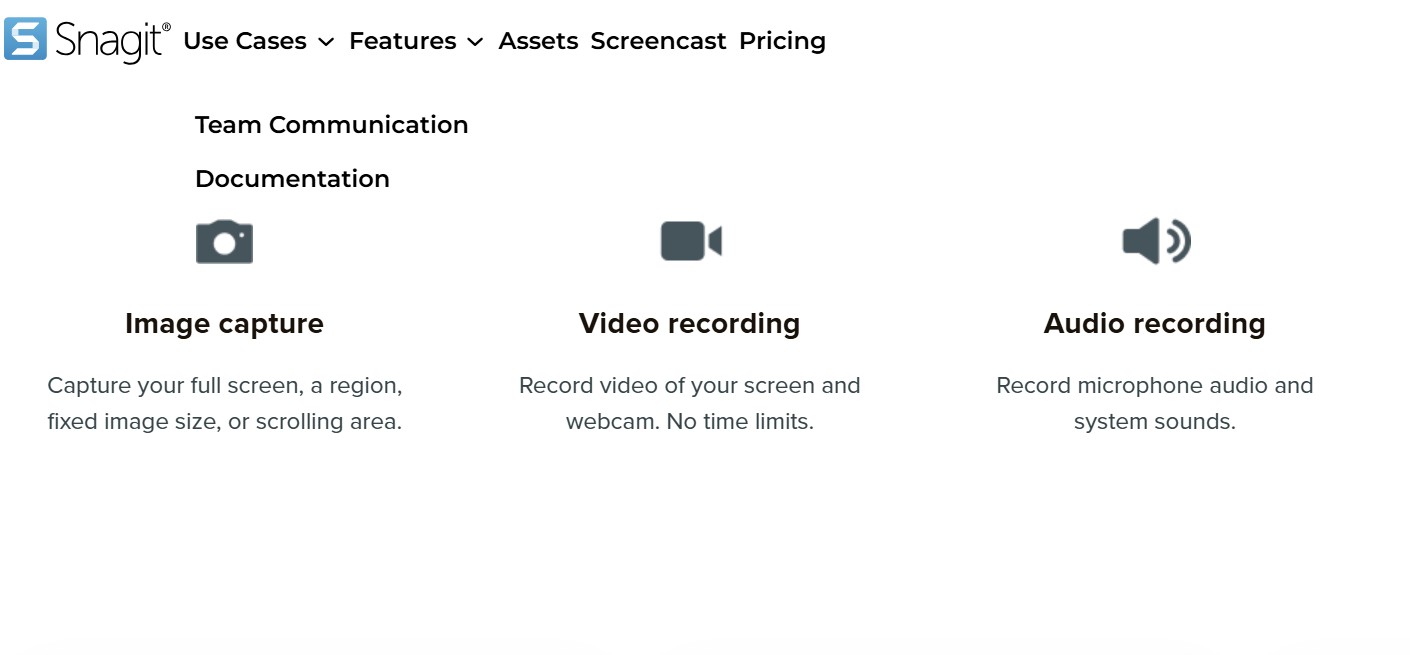
Why is Snagit Useful for Technical Writing?
- Easy Screenshot Capture: Snagit allows you to capture screenshots quickly and easily. Whether you want to capture an entire screen, a specific window, or a selected region, Snagit gives you the flexibility to capture exactly what you need.
- Annotations and Markups: After capturing a screenshot, Snagit lets you add annotations such as arrows, text, and highlights. This is incredibly helpful for showing users exactly where to click or what part of the screen they should focus on.
- Screen Recording: In addition to screenshots, Snagit also offers screen recording features. This is great for creating video tutorials or demonstrating processes that are too complex for static images.
- Multiple Formats: Snagit allows you to save your screenshots in various formats, such as PNG, JPG, or PDF, making it easy to integrate your images into different types of documents.
With the right tools in hand, let’s move on to some practical tips for effective technical writing.
Technical Writing Tips
If you want to improve your technical writing skills, here are some practical tips:
1. Know Your Audience
Before you start writing, think about who will be reading your document.
Are they beginners, experts, or somewhere in between?
Tailor your language and level of detail to match their needs.
Example: For beginners, explain technical terms in simple language. For experts, you can use industry-specific jargon without over-explaining.
2. Plan Before You Write
Don’t jump straight into writing. Take time to plan your document.
Create an outline with key points, and decide how you’ll organize the content.
This will save you time and help keep your writing focused.
Example: Before writing a user manual for a coffee machine, outline sections like setup, brewing instructions, cleaning, and troubleshooting to ensure clear, logical flow for the reader.
3. Use Simple and Direct Language
Avoid using complex words or long-winded explanations.
Stick to short sentences and active voice to make your writing more engaging and easier to read.
Example: Instead of writing, “The process must be initiated by the user in order to proceed further,” say, “The user must start the process to continue.”
4. Be Consistent
Use consistent formatting, terminology, and style throughout your document.
This makes your content easier to follow and less confusing for the reader.
Example: If you use the term “click” in one section, don’t switch to “press” or “select” in another unless necessary.
5. Break It Down into Steps
When explaining a process, divide it into small, manageable steps.
Use numbered lists to guide the reader through each stage.
Example:
- Open the software.
- Click the “File” menu.
- Select “New Document.”
6. Add Visual Aids
A picture is worth a thousand words.
Use visuals like diagrams, charts, or screenshots to complement your text and make it easier to understand.
Example: If you’re writing a guide for assembling furniture, include labeled diagrams showing where each part goes.
7. Test Your Instructions
Once you’ve written your document, test it yourself or ask someone else to follow the instructions.
This helps you identify areas that might be unclear or confusing.
Example: After writing an installation guide for a printer, have someone unfamiliar with the product follow your steps. If they encounter difficulties, revise the instructions to be clearer.
8. Keep It Concise
Don’t include unnecessary information. Stick to the essential details the reader needs to know.
If additional information is helpful, consider placing it in an appendix or footnote.
Example: When creating a troubleshooting guide for a smartphone, avoid explaining basic concepts like “what is Wi-Fi” unless essential to solving the problem.
If they encounter difficulties, revise the instructions to be clearer.
9. Proofread and Edit
Always review your work for grammar, spelling, and clarity.
Tools like Grammarly can help catch errors, but it’s also important to read through your document yourself to ensure it makes sense.
Example: Before finalizing a user manual for a kitchen appliance, thoroughly proofread it to catch any awkward phrasing or confusing instructions that might confuse users.
10. Update Regularly
Technical information can become outdated quickly, especially if you’re writing about technology or processes that change over time.
Make it a habit to review and update your documents regularly.
Example: If you’re writing a software user guide, check for updates after each new release to ensure the instructions match the latest version of the software.
In conclusion, technical writing is a vital skill that helps communicate complex information clearly and effectively.
Whether you’re creating user manuals, technical reports, or training materials, the goal is always to simplify tasks and enhance understanding.
By following the right process, using appropriate tools, and applying helpful tips, you can create documents that are both informative and accessible.
Mastering technical writing not only improves user experiences but also ensures the smooth transfer of knowledge across industries.


Leave a Comment