On-page SEO is essential for making your website visible on search engines like Google.
It involves optimizing your content, images, titles, and overall structure to help search engines understand and rank your site better.
Think of it as putting up clear signs for customers to find your store. Without on-page SEO, even great content can stay hidden.
Simple steps like using the right keywords, improving page speed, and organizing content can boost your rankings and attract more visitors.
Mastering on-page SEO is a must for anyone looking to grow their online presence and achieve success.
Now, let’s dive deeper into what on-page SEO is and how it differs from off-page SEO.
Understanding On-Page SEO
Understanding On-Page SEO is the first step toward building a strong online presence.
By learning how to optimize your website, you can attract more visitors and improve your search engine rankings.
What is On-Page SEO?
On-page SEO means improving different parts of your website so it can rank higher on search engines like Google.
This includes using the right keywords in your content, writing clear titles, adding helpful images, and making sure your website loads fast.
Think of it as setting up a shop where everything is organized, easy to find, and welcoming to customers.
On-page SEO helps search engines understand your content and makes it easier for people to find your website online.
Key Differences Between On-Page SEO and Off-Page SEO
On-page SEO focuses on things you can control on your website, like content, images, page speed, and internal links.
Off-page SEO, on the other hand, is about building your site’s reputation through things like backlinks (links from other websites), social media shares, and online reviews.
In simple terms, on-page SEO is about improving your website itself, while off-page SEO is about how other websites and people interact with your site. Both are important for ranking higher on search engines.
Here’s a simple table comparing On-Page SEO and Off-Page SEO:
| Aspect | On-Page SEO | Off-Page SEO |
| Focus | Optimizing elements on your website | Building site reputation through external factors |
| Examples | Content, keywords, titles, page speed, images | Backlinks, social media mentions, reviews |
| Control | Full control over changes | Limited control (relies on others) |
| Goal | Improve search engine understanding of your site | Increase your site’s authority and trust |
| Impact | Immediate impact on rankings and user experience | Long-term benefits, can take time to show results |
Now that we’ve covered the essential on-page SEO elements, let’s explore how to put these strategies into action to improve your website’s performance.
Essential On-Page SEO Elements
When you optimize your website for search engines, there are several key elements to focus on.
These are the building blocks of on-page SEO, helping both search engines and visitors understand your content better.
In this, we’ll explore some of the most important on-page SEO factors you should focus on, explaining each in simple terms. Let’s dive in!
1. Title Tag
The title tag is one of the most important on-page SEO factors. It is the first thing both search engines and visitors see when they come across your webpage in the search results.
Think of the title tag as the headline of an article or book – it should be clear, concise, and directly explain what the page is about.
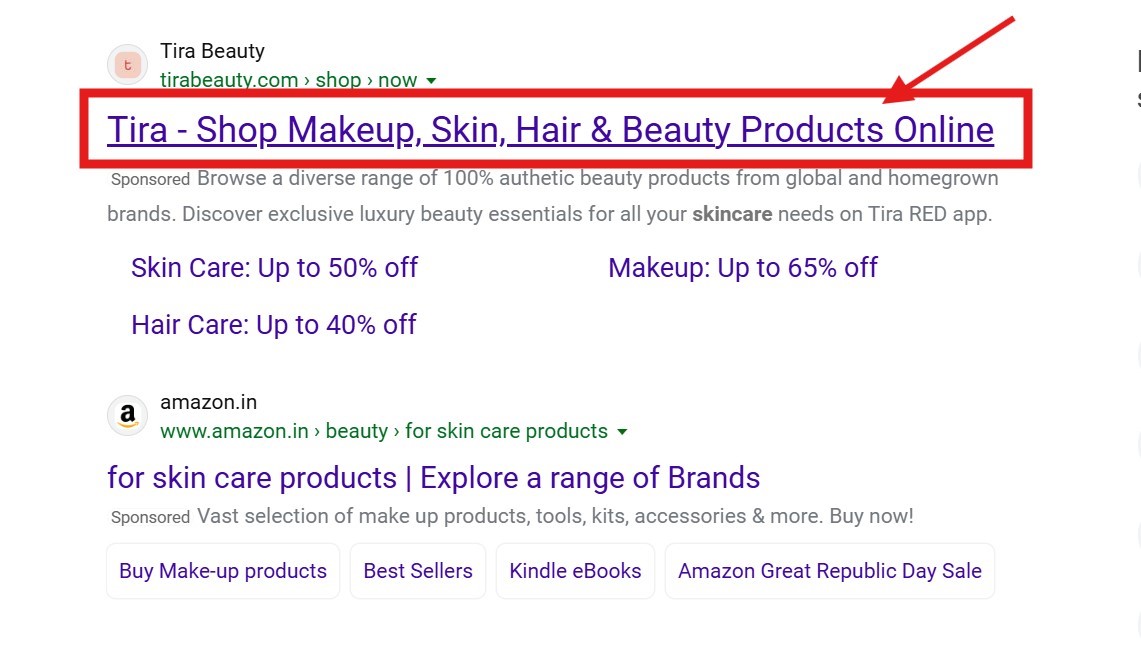
Why is it important?
The title tag is used by search engines to understand the content of your page. It’s also what users see first in search results, so it needs to be compelling enough to encourage them to click on your link.
If the title is unclear or doesn’t relate to what the page offers, potential visitors may skip it for another result.
Best Practices for Title Tags:
- Keep the title under 60 characters so it’s not cut off in search results.
- Include your target keyword naturally.
- Make it compelling and relevant to what users are searching for.
- Avoid keyword stuffing—your title should sound natural.
- Each page on your site should have a unique title.
Example:
For a page about on-page SEO tips, a good title tag might be:
“On-Page SEO Tips: How to Optimize Your Website for Better Rankings”
2. Meta Description
A meta description is a short, concise summary of your webpage content.
It appears below the title tag in search results and gives users an idea of what to expect if they click your link.
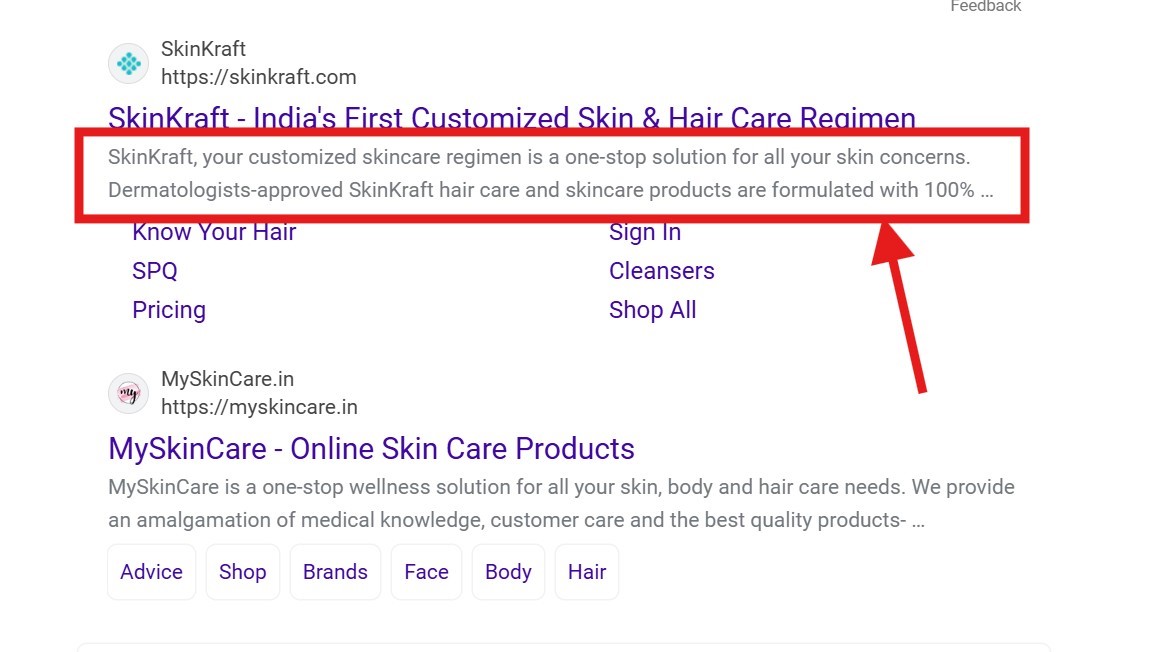
Why is it important?
While meta descriptions don’t directly affect search rankings, they play a crucial role in attracting clicks. A well-written meta description can make a visitor choose your website over others in the search results, which can lead to more traffic. It’s your chance to convince people that your content will solve their problem or answer their question.
Best Practices for Meta Descriptions:
- Keep it under 160 characters to ensure it’s not cut off in search results.
- Include your target keyword naturally.
- Make it enticing by showing the value or benefit of clicking.
- Don’t repeat the same meta description for multiple pages.
- Focus on clarity and relevance to the content.
Example:
For the same on-page SEO page, a meta description could be:
“Discover effective on-page SEO techniques that can boost your website’s rankings and traffic. Learn how to optimize title tags, content, and more!”
3. Headings (H1, H2, H3)
Headings are important for organizing your content and making it easy for users and search engines to understand.
The main heading of a page is the H1 tag, followed by H2, H3, and so on, which structure the content into subsections.
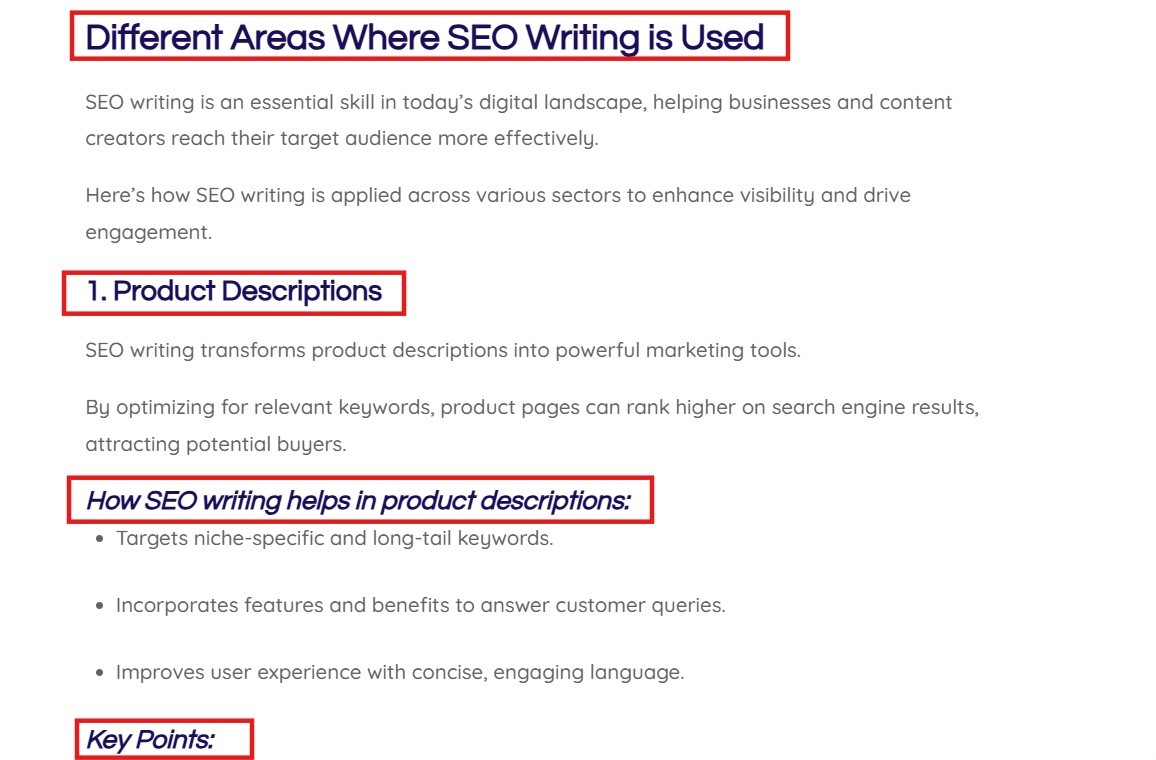
Why are they important?
Headings act as signposts that guide both users and search engines through your page. The H1 tag is the most important heading, and it should describe the primary topic of the page. H2 and H3 tags are used for subheadings, helping break up the content into digestible sections.
Best Practices for Headings:
- Use one H1 tag per page to describe the main topic.
- Use H2 and H3 tags to organize content into sections and sub-sections.
- Include your target keywords in headings where relevant, but don’t over-optimize.
- Keep headings clear and descriptive to improve readability.
Example:
For an on-page SEO page, you might structure your headings like this:
- H1: On-Page SEO: The Ultimate Guide to Optimizing Your Website
- H2: Why On-Page SEO Matters
- H2: Key On-Page SEO Elements to Focus On
- H3: Title Tags and Meta Descriptions
- H3: Header Tags (H1, H2, H3)
4. URL Structure
The URL structure of your pages plays a vital role in both SEO and user experience.
A URL should clearly indicate the content of the page, be easy to read, and include relevant keywords.
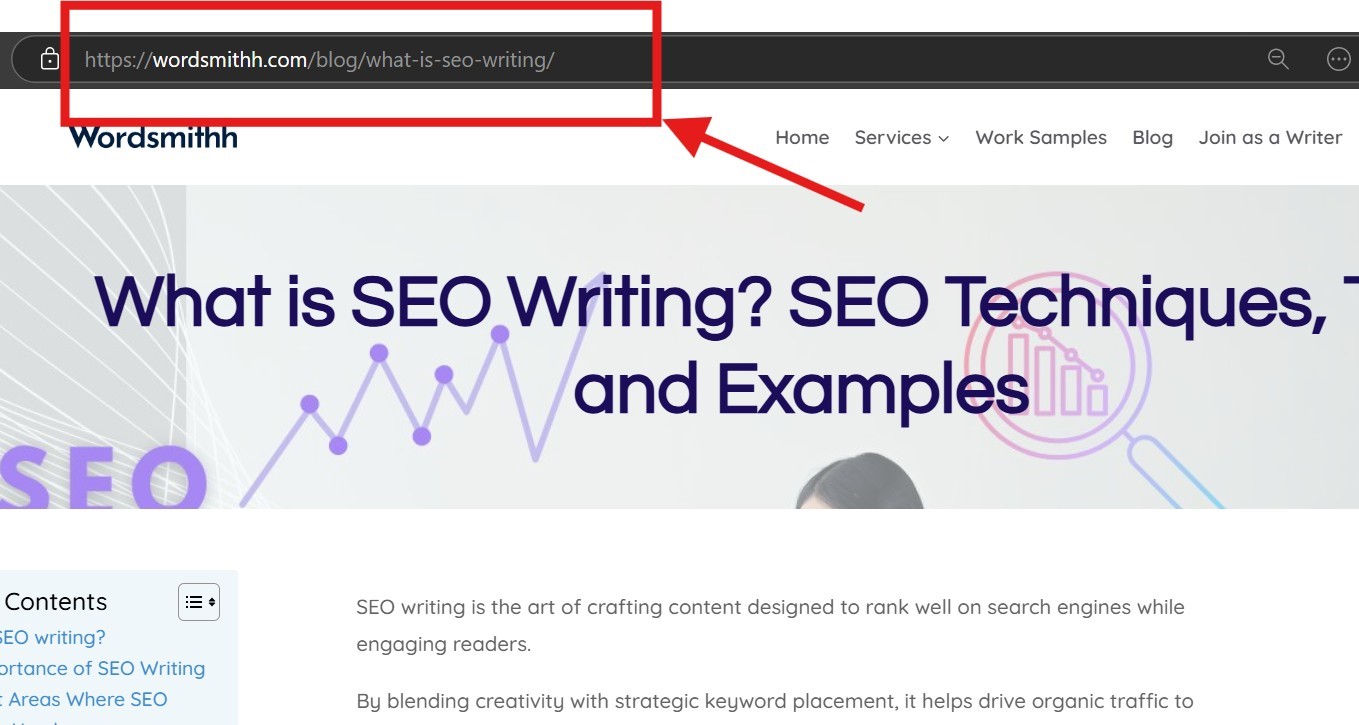
Why is it important?
Search engines use URLs to understand the context of a page, and clean, descriptive URLs are easier for users to remember and share. A URL that’s messy or overly complex can negatively impact the user experience and SEO.
Best Practices for URL Structure:
- Keep URLs short, simple, and easy to read.
- Include your target keyword in the URL.
- Use hyphens (-) instead of underscores (_) to separate words.
- Avoid long strings of numbers or characters.
- Ensure that the URL reflects the content of the page.
Example:
For an on-page SEO page, a good URL might look like this:
“www.yoursite.com/on-page-seo-tips”
5. Internal Linking
Internal linking refers to linking to other pages within your website. It helps users navigate your site more easily and allows search engines to discover more of your content.
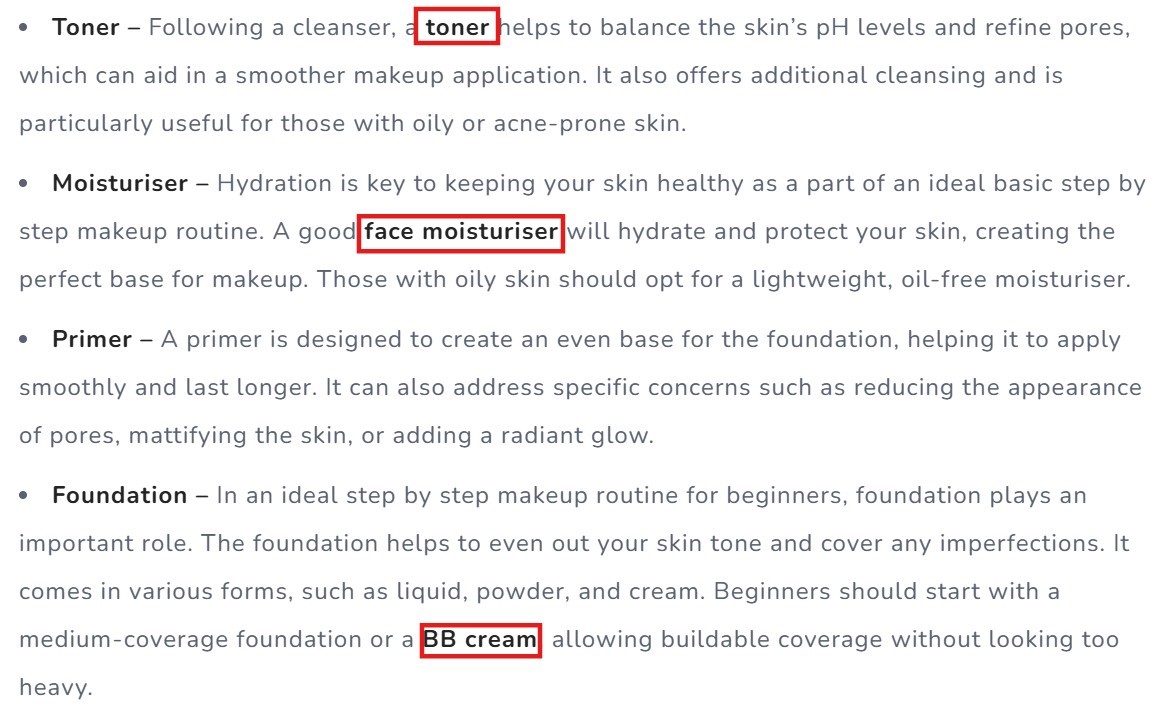
Why is it important?
Internal links help search engines crawl your website, passing “link juice” to different pages. They also keep users engaged by guiding them to related content, which can reduce bounce rates and improve the overall user experience.
Best Practices for Internal Linking:
- Link to relevant pages within your website.
- Use descriptive anchor text that tells users what the linked page is about.
- Avoid overloading pages with too many links—focus on quality over quantity.
- Regularly check and fix broken links on your website.
Example:
If you have a page about on-page SEO, you might link to other articles on topics like keyword research, content marketing, or link building.
6. Image Alt Text
Alt text is a description of an image that is read by search engines and displayed if the image cannot load.
It’s also essential for making your website accessible to users with visual impairments.

Why is it important?
Search engines can’t “see” images the way humans do, so they rely on alt text to understand what the image is about. Including relevant alt text for your images helps improve your website’s SEO and accessibility.
Best Practices for Image Alt Text:
- Use descriptive and relevant alt text that explains what the image is.
- Include target keywords where appropriate, but avoid keyword stuffing.
- Keep alt text under 125 characters for better accessibility.
- Make sure each image on your site has unique alt text.
Example:
If you have an image about SEO tools, the alt text might be: “SEO tools for optimizing on-page SEO elements like title tags and content.”
7. Schema Markup
Schema markup is a type of structured data that provides search engines with detailed information about your content.
By using specific tags, it helps search engines understand the context of your page, improving visibility, enhancing search results, and potentially boosting rankings and click-through rates.
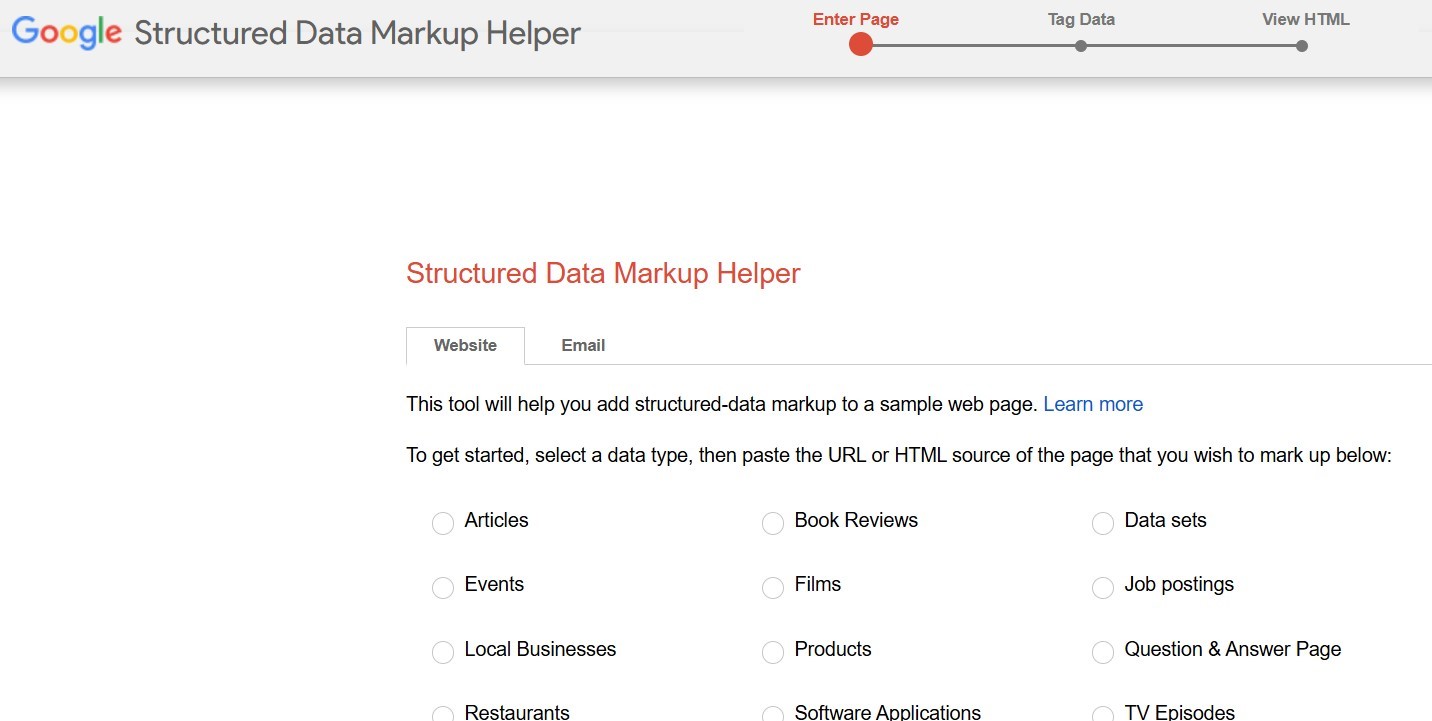
Why is it important?
By adding schema markup to your pages, you can get rich results in search engine listings, such as star ratings, prices, and more. This helps your site stand out and can lead to higher click-through rates.
Best Practices for Schema Markup:
- Use tools like Google’s Structured Data Markup Helper to add schema to your pages.
- Add schema for reviews, products, articles, and events where relevant.
- Test your schema with Google’s Structured Data Testing Tool to ensure it’s working correctly.
Each of these elements contributes to making your website more search-engine friendly and appealing to users, helping you achieve long-term SEO success.
Now let’s take a closer look at the specific on-page SEO factors that directly impact your website’s rankings in search engine results.
On-Page SEO Factors That Impact Rankings
Several factors play a key role in determining how well your website ranks on search engines.
By optimizing these factors, you can improve your search engine visibility, attract more visitors, and provide a better overall experience for your users.
Let’s dive into the most impactful on-page SEO factors.
1. Content Quality and Relevance
Content quality plays a crucial role in on-page SEO. Search engines like Google prioritize high-quality, relevant content that addresses users’ needs and provides real value.
Well-researched, informative, and engaging content not only helps users but also improves search rankings.
By focusing on clarity, relevance, and usefulness, you can enhance user experience, increase dwell time, and boost your site’s SEO performance. Quality content is key to SEO success.

Why is it important?
When your content is clear, well-researched, and answers the questions that users are asking, search engines are more likely to rank it higher.
This is because high-quality content keeps visitors engaged, reduces bounce rates, and improves the chances of earning backlinks from other websites.
Google wants to provide the best possible answers to user queries, and high-quality content helps you achieve that.
Search engines also recognize authoritative content, so the more in-depth and well-supported your content is, the better it will perform in search results.
Relevant content also builds trust with your audience, which can lead to increased traffic and conversions.
Best Practices for Content Quality:
- Ensure your content is informative, relevant, and addresses the user’s needs.
- Write content that is unique and avoids plagiarism.
- Use clear language and a structure that’s easy for readers to follow.
- Update old content to keep it fresh and accurate.
- Keep content focused on the user’s intent and solve problems.
Example:
If you’re writing a blog post about on-page SEO tips, your content should explain what on-page SEO is, why it matters, and provide detailed, easy-to-follow steps for optimizing different elements on the page.
The more helpful and thorough your content is, the higher your chances of ranking.
2. Keyword Placement and Density
Keywords are the terms and phrases that users enter into search engines to find relevant content.
In on-page SEO, keyword placement is vital for search engine rankings.
It involves strategically incorporating target keywords into key areas like titles, headers, body content, and URLs.
Proper keyword usage helps search engines understand your content’s relevance to specific queries.
However, overuse can lead to keyword stuffing, which can negatively impact your rankings. Effective placement ensures better visibility and user engagement.
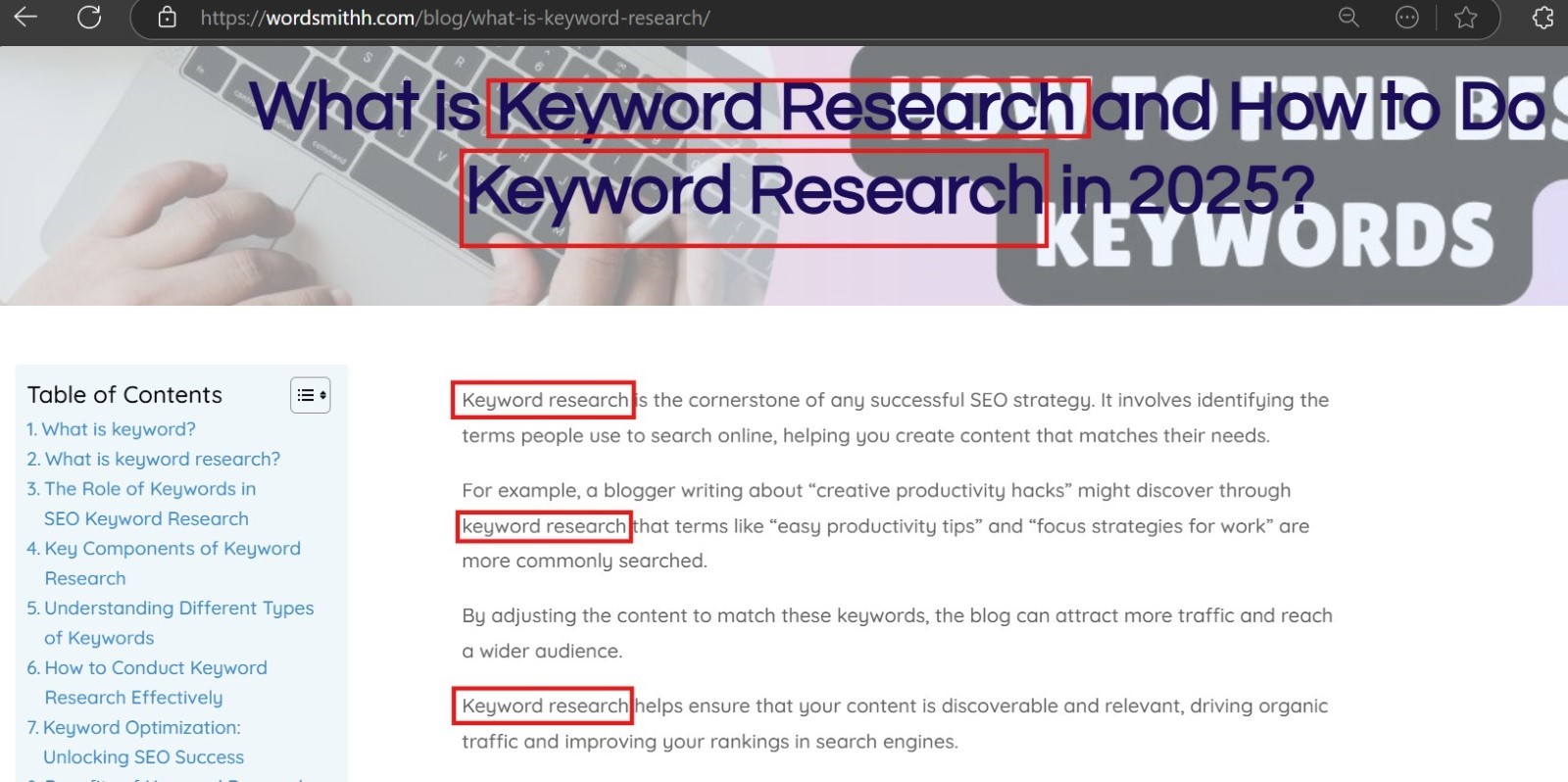
Why is it important?
Proper keyword placement helps search engines understand the topic of your page.
However, overusing keywords (known as keyword stuffing) can lead to penalties, so it’s essential to find a natural balance.
Search engines also look for variations of your target keywords, which helps them determine the overall relevance of your content.
Keyword density refers to how often a keyword appears in relation to the total word count of your page.
While you want to include your keyword frequently enough to signal relevance, it’s important not to overdo it.
Keyword stuffing can make your content sound unnatural and harm your SEO efforts.
Best Practices for Keyword Placement:
- Include your target keyword in the title tag and meta description.
- Use your keyword in the first 100 words of your content, especially in the introduction.
- Include the keyword in at least one header tag (H1, H2, etc.).
- Naturally integrate related keywords and synonyms throughout the content.
- Avoid overusing the keyword—focus on readability for the user.
Example:
If your target keyword is “on-page SEO tips,” use it in your page title, the first paragraph, and a few subheadings.
However, don’t force the keyword into every sentence; it should fit naturally.
3. Mobile-Friendliness
With over half of global website traffic coming from mobile devices, mobile-friendliness has become essential for on-page SEO.
Google now uses mobile-first indexing, prioritizing the mobile version of a site for ranking.
A responsive, fast-loading mobile site not only improves user experience but also enhances SEO performance.
Ensuring your website is optimized for mobile is critical for maintaining high search rankings and reaching a broader audience.
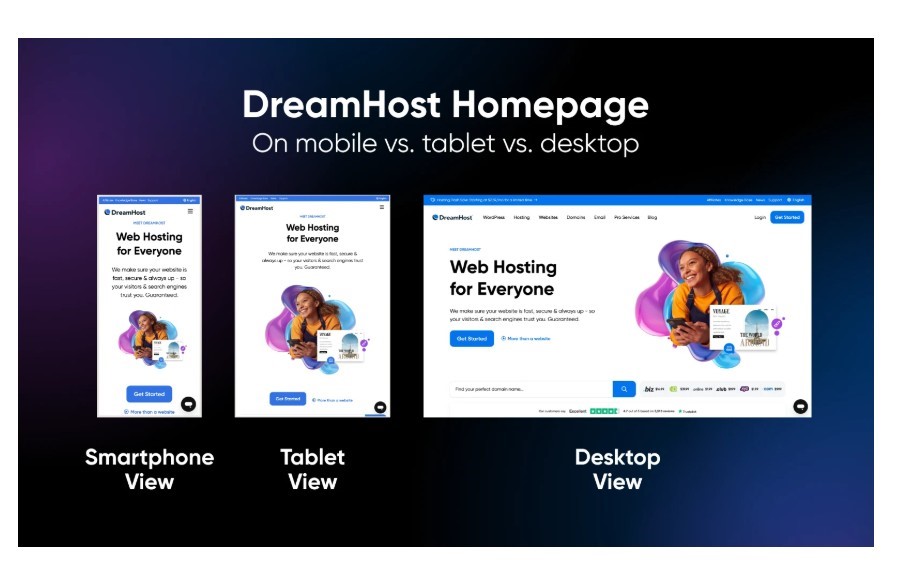
Why is it important?
If your website isn’t mobile-friendly, visitors may have a poor experience, which can lead to higher bounce rates and lower rankings.
A mobile-optimized site ensures that users can easily navigate, read, and interact with your content on smartphones and tablets.
Google’s mobile-first approach means that if your site isn’t optimized for mobile, you might not even appear in search results as prominently as you should.
Since the majority of users browse the web on their phones, offering a seamless experience is crucial.
Best Practices for Mobile-Friendliness:
- Use a responsive web design that adjusts to different screen sizes.
- Ensure buttons, forms, and menus are easy to click on smaller screens.
- Optimize images and content to load quickly on mobile devices.
- Test your website on various mobile devices to ensure a smooth experience.
Example:
If your website has a blog, make sure the text is large enough to read on small screens, images resize properly, and navigation menus are easy to tap on mobile devices.
A mobile-optimized site helps you keep visitors engaged and improves your chances of ranking higher.
4. Page Speed Optimization
Page speed is a crucial on-page SEO factor that measures how quickly a web page loads.
A fast-loading website provides a better user experience and improves search engine rankings.
On the other hand, slow page speed can frustrate visitors, leading them to abandon the site before engaging with your content.
This negatively impacts bounce rates and overall user satisfaction.
Optimizing page speed by reducing image sizes, leveraging caching, and improving server performance can enhance both SEO and user experience.
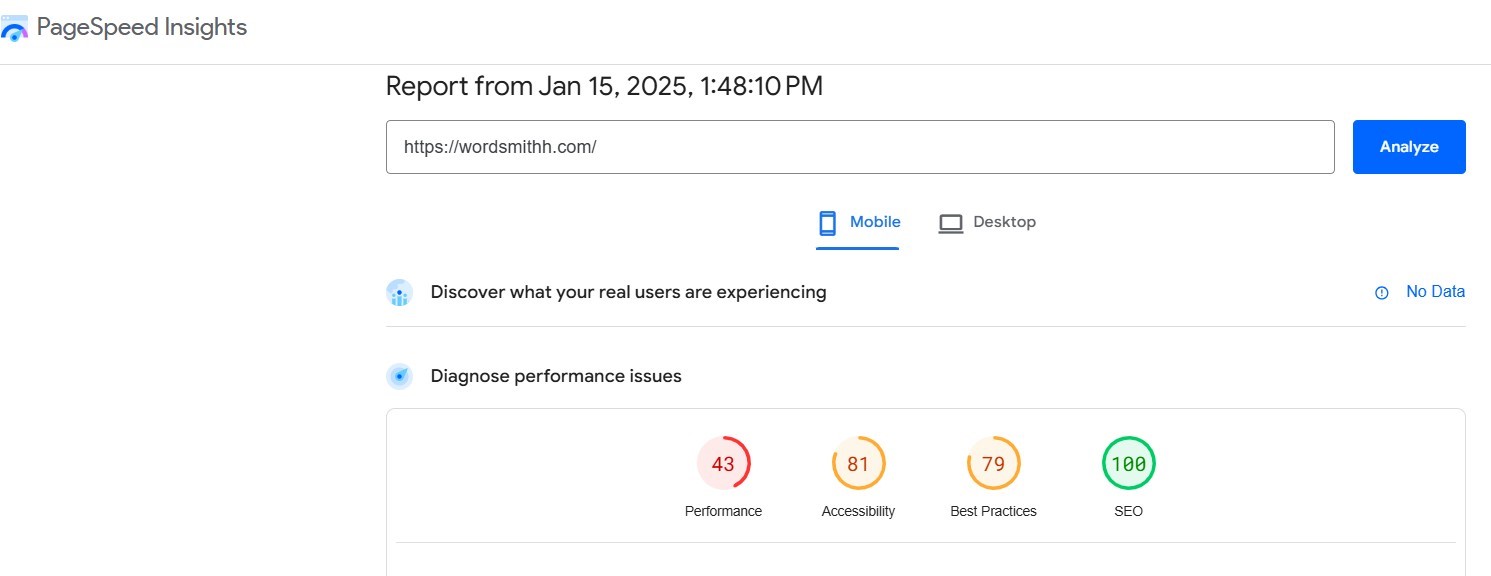
Why is it important?
Google considers page speed a ranking factor, and a slow page can negatively impact both user experience and SEO.
When your page loads faster, users are more likely to stay longer, reducing bounce rates and improving overall site engagement.
Fast-loading pages also enhance the mobile experience, where users expect content to load quickly.
In addition, Google’s algorithms reward fast websites by ranking them higher, as they prioritize pages that provide a better user experience.
Optimizing page speed can have a significant impact on your site’s SEO performance and user retention.
Best Practices for Page Speed Optimization:
- Compress images and videos to reduce file size without sacrificing quality.
- Minimize the use of heavy scripts and plugins that can slow down your site.
- Use browser caching and a content delivery network (CDN) to speed up loading times.
- Regularly test your website’s speed using tools like Google PageSpeed Insights or GTmetrix.
Example:
If your website takes longer than 3 seconds to load, visitors might leave before your page fully loads.
By optimizing images and reducing unnecessary scripts, you can speed up your page and improve your SEO.
5. User Experience (UX) Signals
User experience (UX) signals are key indicators that reflect how visitors interact with your website.
To improve on-page SEO, focusing on user engagement metrics is essential. Key UX signals like time on site, bounce rate, pages per session, and click-through rate (CTR) help search engines understand how users interact with your content.
Let’s explore how these factors impact your website’s performance.
1. Time on Site: More time on your site signals engaging and valuable content to search engines.
2. Bounce Rate: A low bounce rate shows users find your content relevant and stay longer.
3. Pages per Session: More pages viewed means users are engaged and exploring your site.
4. Click-Through Rate (CTR): A high CTR means your title and meta description attract more clicks.
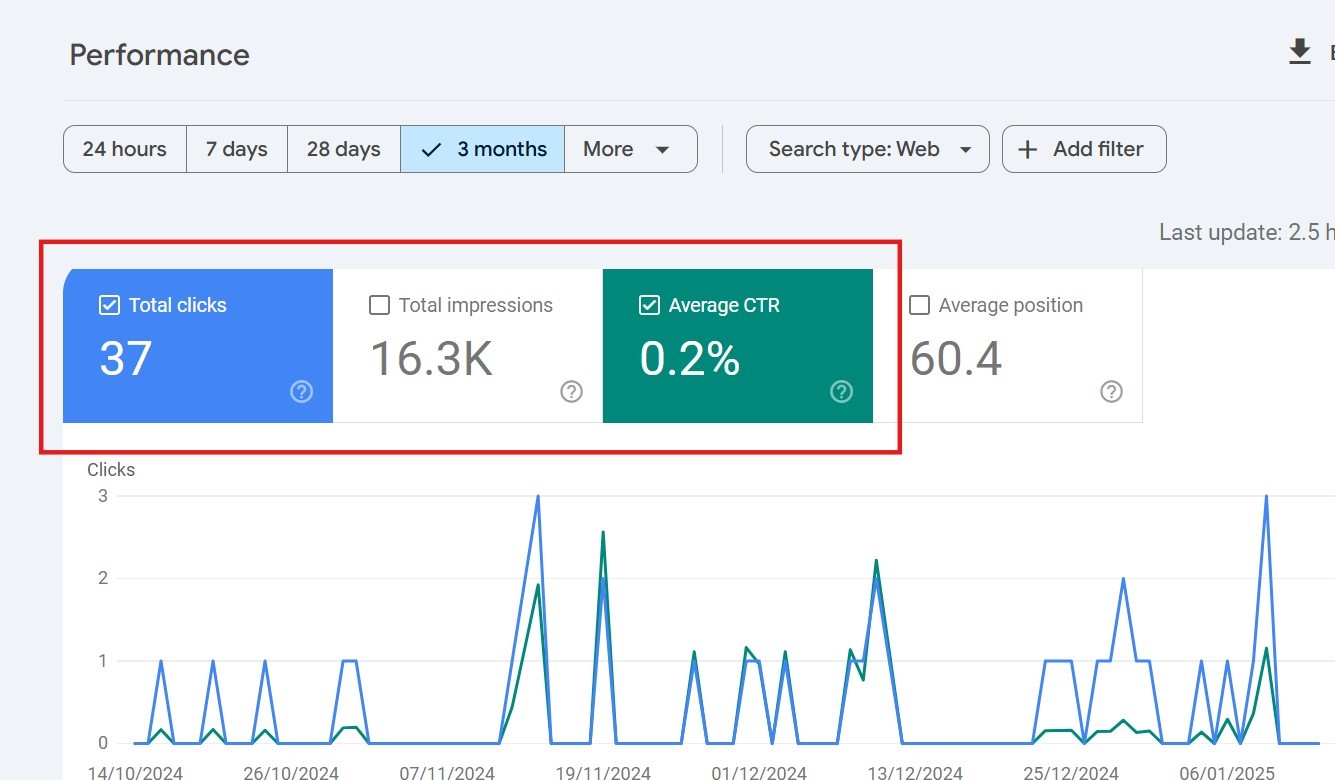
Positive UX signals suggest that visitors find your content helpful and relevant, potentially boosting your rankings.
Improving UX by providing easy navigation, fast loading times, and valuable content can enhance these metrics and improve your site’s SEO performance.
Why is it important?
A positive user experience encourages visitors to stay longer on your site and interact with more pages.
If users enjoy browsing your site, they’re more likely to share your content, return in the future, and potentially link to it from their own websites.
This can boost your rankings and overall SEO performance.
Google measures how people interact with your site, and poor UX signals can lead to lower rankings.
If users leave your site quickly or fail to engage with your content, it can hurt your SEO.
Best Practices for Improving UX Signals:
- Ensure your website design is clean, easy to navigate, and intuitive.
- Use clear call-to-action buttons to guide visitors toward next steps.
- Make content scannable by using short paragraphs, bullet points, and headings.
- Optimize your website’s layout and navigation to make it easy for users to find what they’re looking for.
Example:
If you have a product page, make sure the description is clear, the images are high-quality, and the purchase buttons are easy to find.
A well-organized page encourages users to stay and browse longer, which sends positive signals to search engines.
Other On-Page SEO Factors to Consider
While content quality, keyword placement, mobile-friendliness, page speed, and user experience are some of the most critical factors, there are a few additional on-page SEO elements that can help improve your rankings:
- Graph API: Using the Graph API helps integrate social media data, improving engagement and visibility by displaying rich content on social platforms.
- Canonical Tags: Using canonical tags prevents duplicate content issues, ensuring the right version of a page is indexed by search engines for better SEO.
- Social Sharing Buttons: While social signals aren’t a direct ranking factor, making it easy for users to share your content can drive traffic and increase visibility.
- Breadcrumb Navigation: Breadcrumbs help users navigate your site easily, improving user experience and providing search engines with a clearer page structure for SEO.
Now that we’ve covered key on-page SEO factors, let’s explore some on-page SEO strategies for better ranking.
On-Page SEO Strategies for Better Rankings
One of the most effective ways to improve your rankings is by using smart on-page SEO strategies. These are simple techniques you can apply directly to your website to make it more search engine-friendly and user-friendly.
Let’s dive into some practical on-page SEO strategies that can help boost your website’s performance.
Creating a Content Strategy Aligned with SEO
Content is the heart of any website. However, creating random content won’t help your website rank. You need a clear content strategy that aligns with SEO goals.
Why a Content Strategy Matters
A well-planned content strategy ensures that you’re consistently producing valuable content that your audience wants to read.
It also helps search engines understand what your site is about, improving your chances of ranking higher.
How to Build an SEO-Friendly Content Strategy
- Know Your Audience: Understand who your readers are and what they are searching for. Use tools like Google Keyword Planner to find relevant keywords.
- Choose the Right Keywords: Find keywords related to your niche and include them naturally in your content. Avoid stuffing keywords unnaturally, as it can harm your rankings.
- Organize Content with Clear Headings: Use headings (H1, H2, H3) to structure your content. It makes your content easier to read and helps search engines scan your page.
- Write High-Quality Content: Provide useful information that solves problems or answers questions. Content should be clear, engaging, and easy to understand.
- Use Visuals Wisely: Add images, infographics, or videos to make your content more interesting and helpful. Optimize images by adding alt text with relevant keywords.
Example:
If you run a fitness blog, instead of writing a general post about exercise, create specific articles like “Best Home Workouts for Busy Moms” or “10-Minute Cardio Routines for Beginners.” This approach targets specific search queries and serves your audience better.
Regular Content Updates and Optimization
Search engines love fresh content! Regularly updating and optimizing your existing content keeps your website relevant and improves its performance.
Why Content Updates Are Important
Over time, information can become outdated, and search trends can change. Updating your content ensures that your website stays current and useful to visitors.
How to Optimize Existing Content
- Refresh Old Content: Review older posts and update outdated facts, statistics, or links.
- Add New Information: Expand on topics with new insights or examples to make the content more valuable.
- Improve Readability: Break up long paragraphs, use bullet points, and add subheadings to make content easier to read.
- Optimize for New Keywords: Research trending keywords and naturally include them in your content.
- Check Internal Links: Ensure that links within your site are still working and relevant.
Example:
Imagine you wrote a blog post in 2020 about “Top SEO Tips.” In 2024, SEO trends may have changed.
You could update the post with new strategies, add recent stats, and replace broken links to keep it fresh and relevant.
Effective Internal Linking Strategies
Internal linking means connecting different pages of your website through hyperlinks. It’s a simple yet powerful way to improve your site’s SEO and guide visitors to more of your content.
Why Internal Linking Matters
Internal links help search engines understand the structure of your site. They also keep visitors engaged by guiding them to related content, increasing time spent on your site.
How to Create a Strong Internal Linking Strategy
- Link Relevant Pages: When writing new content, link to related articles or pages on your site. This helps readers discover more of your content.
- Use Descriptive Anchor Text: Anchor text is the clickable text in a link. Use descriptive words that tell readers (and search engines) what the linked page is about.
- Avoid Overlinking: Don’t overload your content with links. Focus on adding links where they naturally fit.
- Link to High-Value Pages: Guide users to your most important pages, such as service pages, product pages, or popular blog posts.
- Fix Broken Links: Regularly check for and fix any broken internal links to ensure a smooth user experience.
Example:
If you’re writing a blog post about “Healthy Eating Tips,” you can add internal links to related articles like “Easy Meal Prep Recipes” or “Top Superfoods for Energy.” This keeps readers engaged and improves your SEO.
Start applying these strategies today, and watch your website climb the search engine ranks!
Now let’s break it down further with a step-by-step checklist to simplify your optimization process.
Step-by-Step On-Page SEO Checklist
Want to boost your website’s search engine rankings? The best way to start is by following a solid on-page SEO checklist.
This step-by-step guide will walk you through everything you need to do before and after publishing your content to make sure it ranks well and attracts visitors.
Pre-Publishing SEO Steps
Before you hit the “Publish” button, there are several important SEO tasks to complete. These steps help search engines understand your content and improve your chances of ranking higher.
1. Do Keyword Research
Keyword research is the foundation of effective on-page SEO, helping you understand what your audience is searching for.
By targeting the right keywords, you can create content that ranks higher and attracts more organic traffic.
Example: Keyword Research
- Before: No targeted keywords, resulting in low visibility.
- After: Added relevant keywords like “skincare tips” to boost rankings and traffic.
Why It’s Important: Keywords tell search engines what your content is about. Choosing the right keywords helps your page appear in search results when users look for related topics.
How to Do It:
- Use tools like Google Keyword Planner or Ubersuggest.
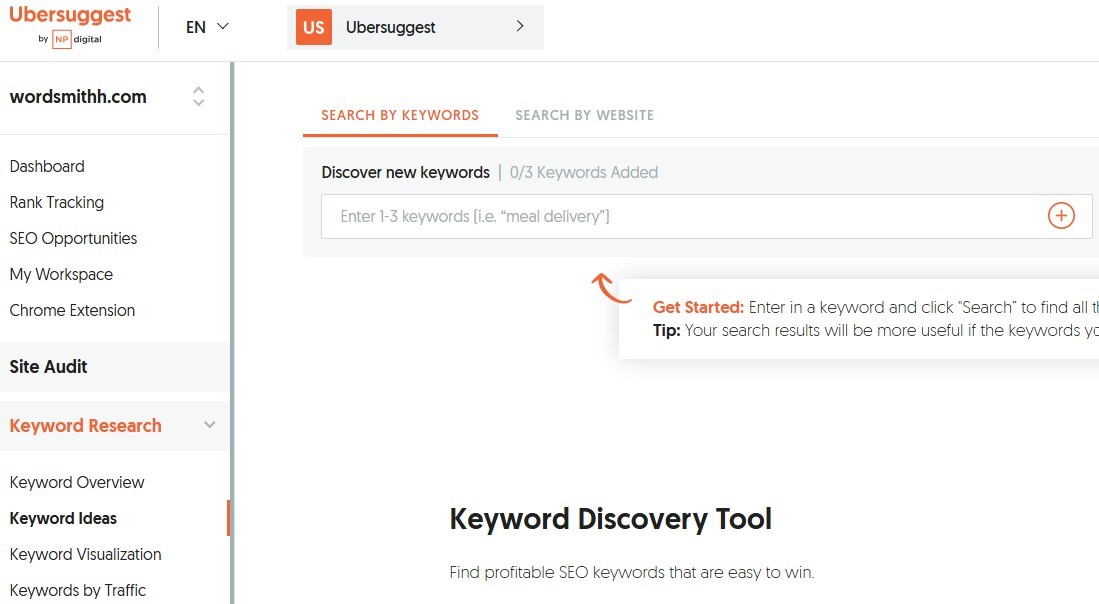
- Find keywords related to your topic that have good search volume.
- Choose long-tail keywords (phrases with 3-5 words) for more targeted traffic.
2. Write a Catchy and SEO-Friendly Title
Writing a catchy and SEO-friendly title is crucial for grabbing attention and improving search rankings.
A well-optimized title with target keywords boosts visibility and encourages more clicks from search results.
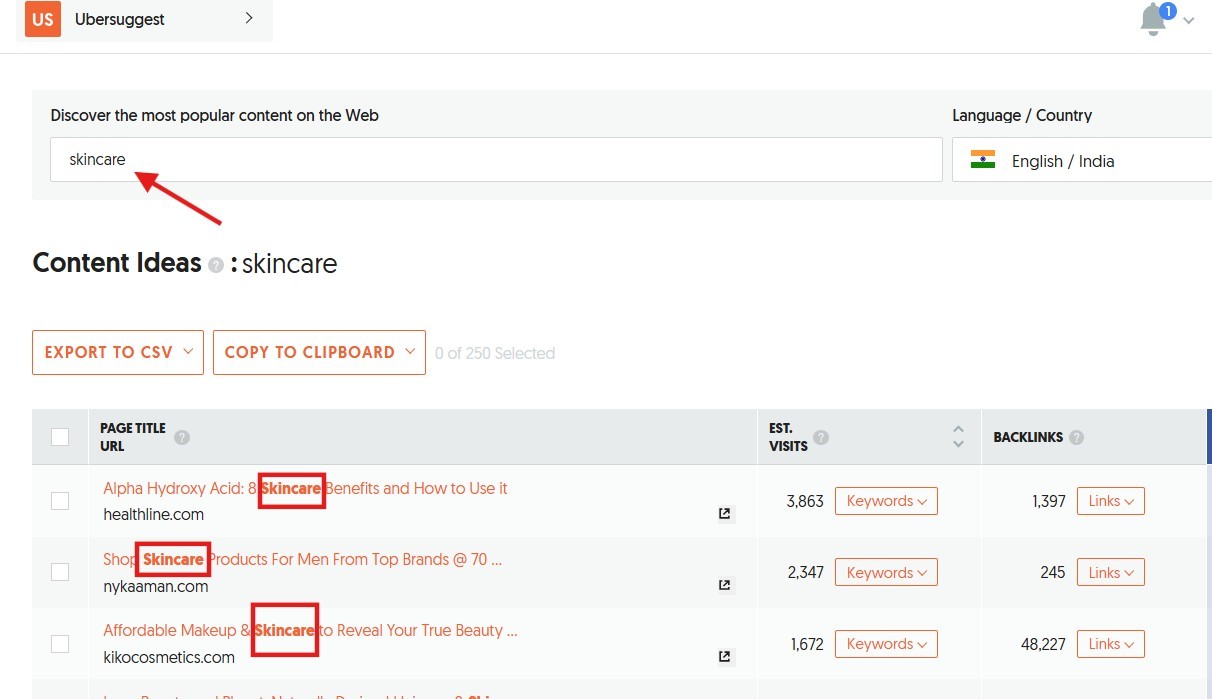
Example: Generic Title Tag
- Before: “Welcome to Our Website”
- After: “Buy High-Quality Organic Skincare Products for Healthy Skin”
Why It’s Important: Your title is the first thing users and search engines see. A clear, keyword-rich title can increase clicks and improve rankings.
How to Do It:
- Include your main keyword in the title.
- Keep it under 60 characters so it doesn’t get cut off in search results.
- Make it engaging and useful to readers.
3. Optimize Meta Description
Optimizing your meta description is essential for improving click-through rates and boosting on-page SEO.
A clear, keyword-rich description entices users to visit your site by highlighting your content’s value.
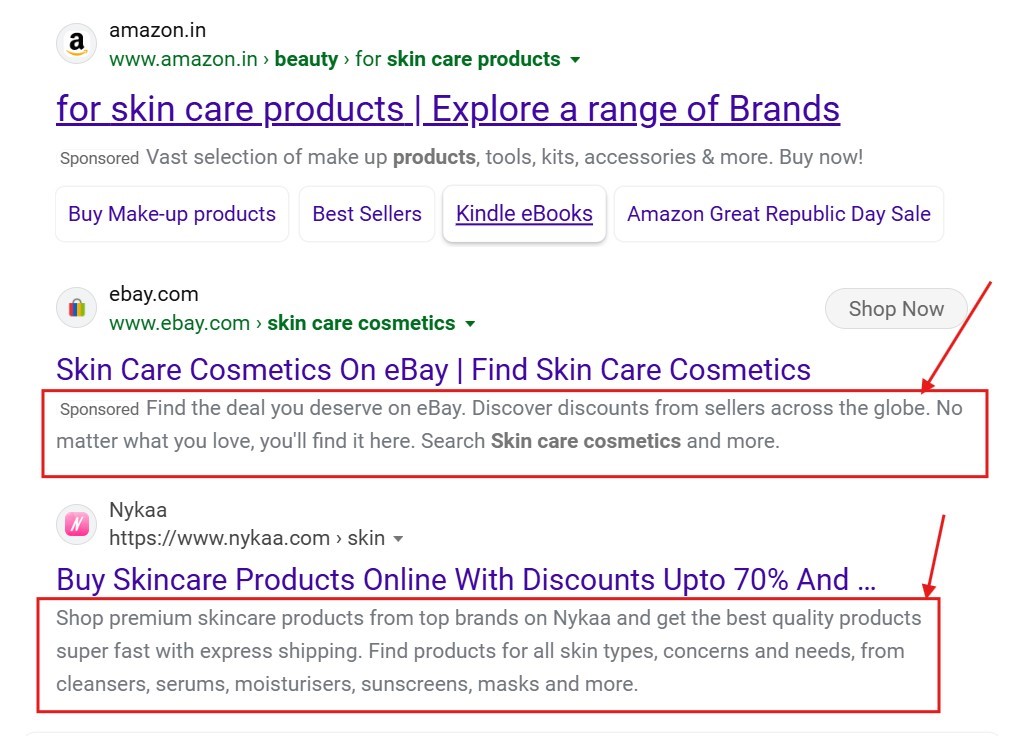
Example: Basic Meta Description
- Before: “We sell beauty products.”
- After: “Shop the best organic skincare products to nurture and protect your skin. Fast shipping, quality ingredients, and great prices.”
Why It’s Important: The meta description appears under your title in search results. It’s a brief summary that can influence people to click on your page.
How to Do It:
- Include your target keyword naturally.
- Keep it under 160 characters.
- Write a compelling summary that encourages users to click.
4. Use Proper Header Tags (H1, H2, H3)
Using proper header tags (H1, H2, H3) is vital for organizing content and improving on-page SEO.
Structured headings make your content easier for search engines to crawl and enhance user readability.
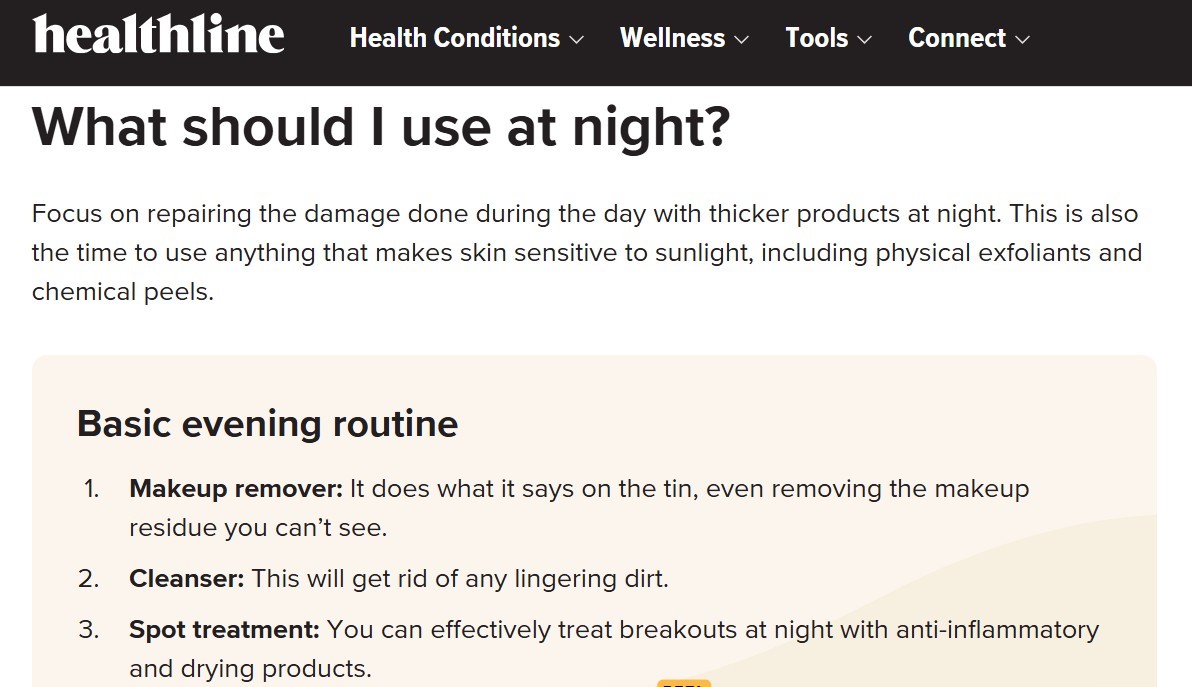
Example: Use Proper Header Tags (H1, H2, H3)
- Before: Content lacked clear headings, making it hard to read and navigate.
- After: Used proper header tags (H1 for titles, H2 for subheadings) to improve structure and SEO.
Why It’s Important: Header tags organize your content and make it easier for both readers and search engines to understand.
How to Do It:
- Use H1 for the main title (only once per page).
- Use H2 for major sections and H3 for sub-sections.
- Include relevant keywords in your headings naturally.
5. Create SEO-Friendly URLs
Creating SEO-friendly URLs is crucial for improving search engine rankings and enhancing user experience.
Clean, descriptive URLs with relevant keywords make it easier for search engines and users to understand your content.
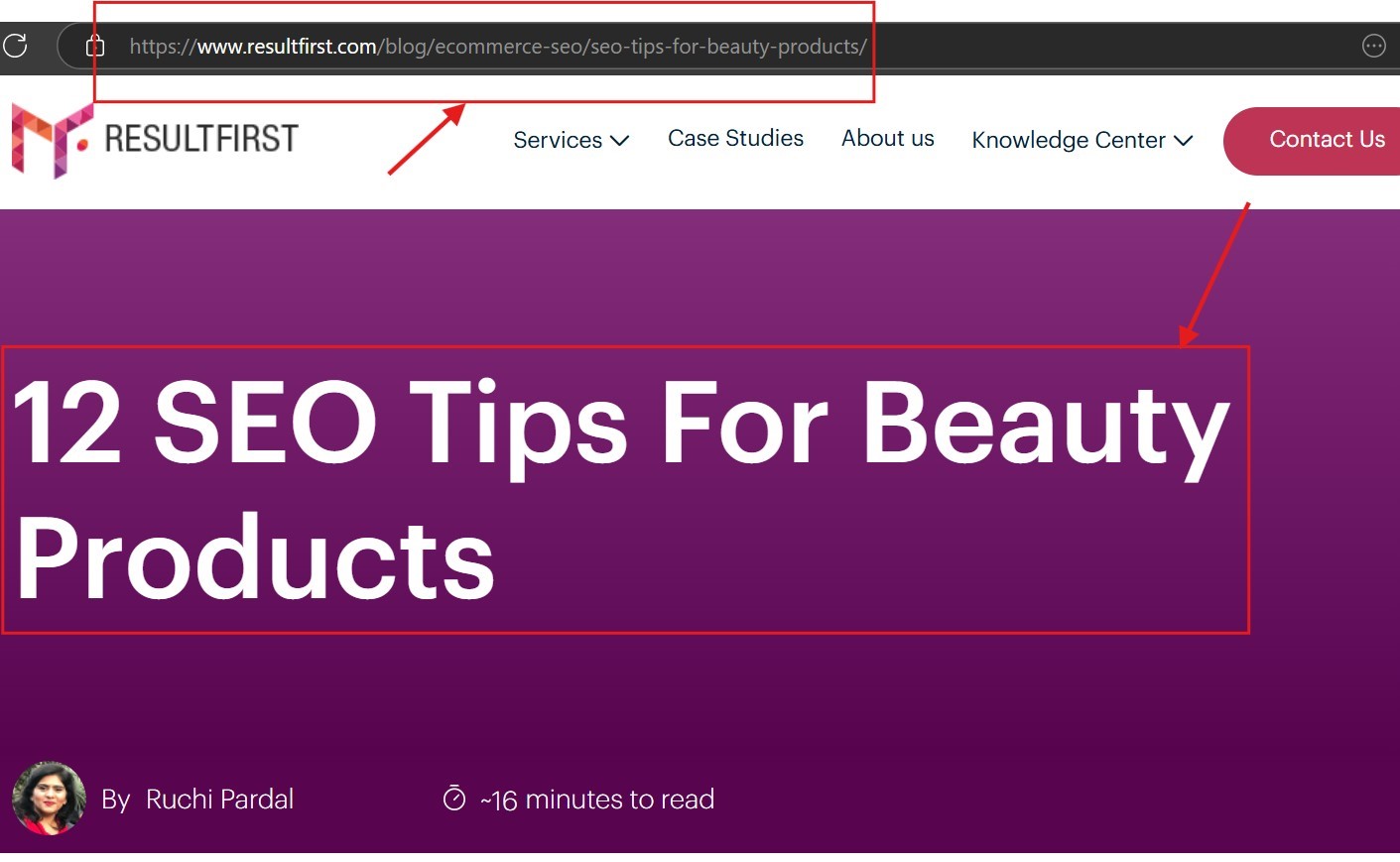
Example: Optimized URL Structure
- Before: example.com/post?id=12345
- After: example.com/organic-skincare-products
Why It’s Important: A clean and clear URL helps search engines understand your page and improves user experience.
How to Do It:
- Keep URLs short and simple.
- Use keywords in the URL.
- Avoid using numbers or special characters.
6. Optimize Images
Optimizing images is essential for faster website loading and better on-page SEO performance.
Using proper file formats, compressing images, and adding keyword-rich alt text improve search visibility and user experience.
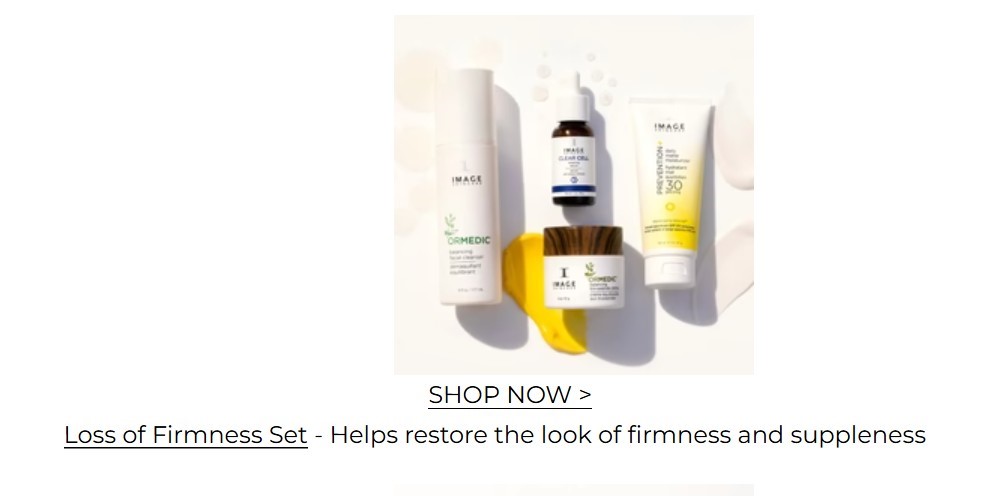
Example: Optimize Images
- Before: Large, uncompressed images slowed down the page load speed.
- After: Compressed images and added alt text, improving load time and SEO performance.
Why It’s Important: Large or poorly labeled images can slow down your site and hurt SEO. Optimized images improve loading speed and accessibility.
How to Do It:
- Compress images to reduce file size without losing quality.
- Use descriptive file names (e.g., on-page-seo-tips.jpg).
- Add alt text with relevant keywords for each image.
7. Add Internal and External Links
Adding internal and external links strengthens on-page SEO by improving site navigation and content credibility.
Internal links guide users to related pages, while external links connect your content to authoritative sources.
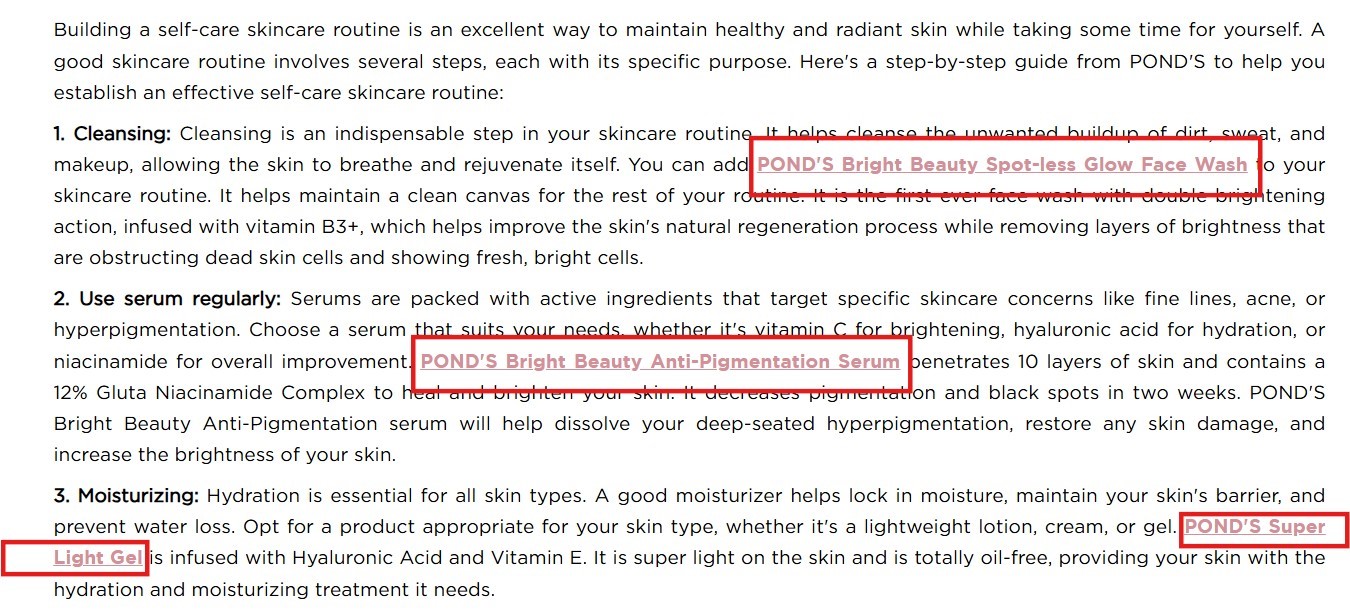
Example: Add Internal and External Links
- Before: No links to related content or credible sources, limiting user engagement and authority.
- After: Added internal links for easier navigation and external links to trusted sources, boosting SEO and credibility.
Why It’s Important: Links help search engines understand your content’s relevance and keep users engaged.
How to Do It:
- Link to related pages within your website (internal links).
- Link to reputable, high-quality external websites for more information.
- Use descriptive anchor text (the clickable text in a hyperlink).
8. Focus on Mobile-Friendliness
Focusing on mobile-friendliness is crucial for on-page SEO, as search engines prioritize mobile-optimized sites.
A responsive design ensures a seamless user experience across all devices, improving rankings and engagement.

Example: Focus on Mobile-Friendliness
- Before: The website was hard to navigate on mobile devices, causing users to leave quickly.
- After: Implemented a responsive design for smooth mobile browsing, improving user experience and SEO rankings.
Why It’s Important: Most people browse websites on their phones. If your site isn’t mobile-friendly, you could lose traffic and rankings.
How to Do It:
- Use a responsive design that adjusts to different screen sizes.
- Check how your site looks on mobile devices.
- Use Google’s Mobile-Friendly Test tool to check your site.
9. Improve Page Speed
Improving page speed is vital for on-page SEO, as faster-loading pages enhance user experience and reduce bounce rates.
Search engines favor websites with quick load times, leading to higher rankings and better engagement.
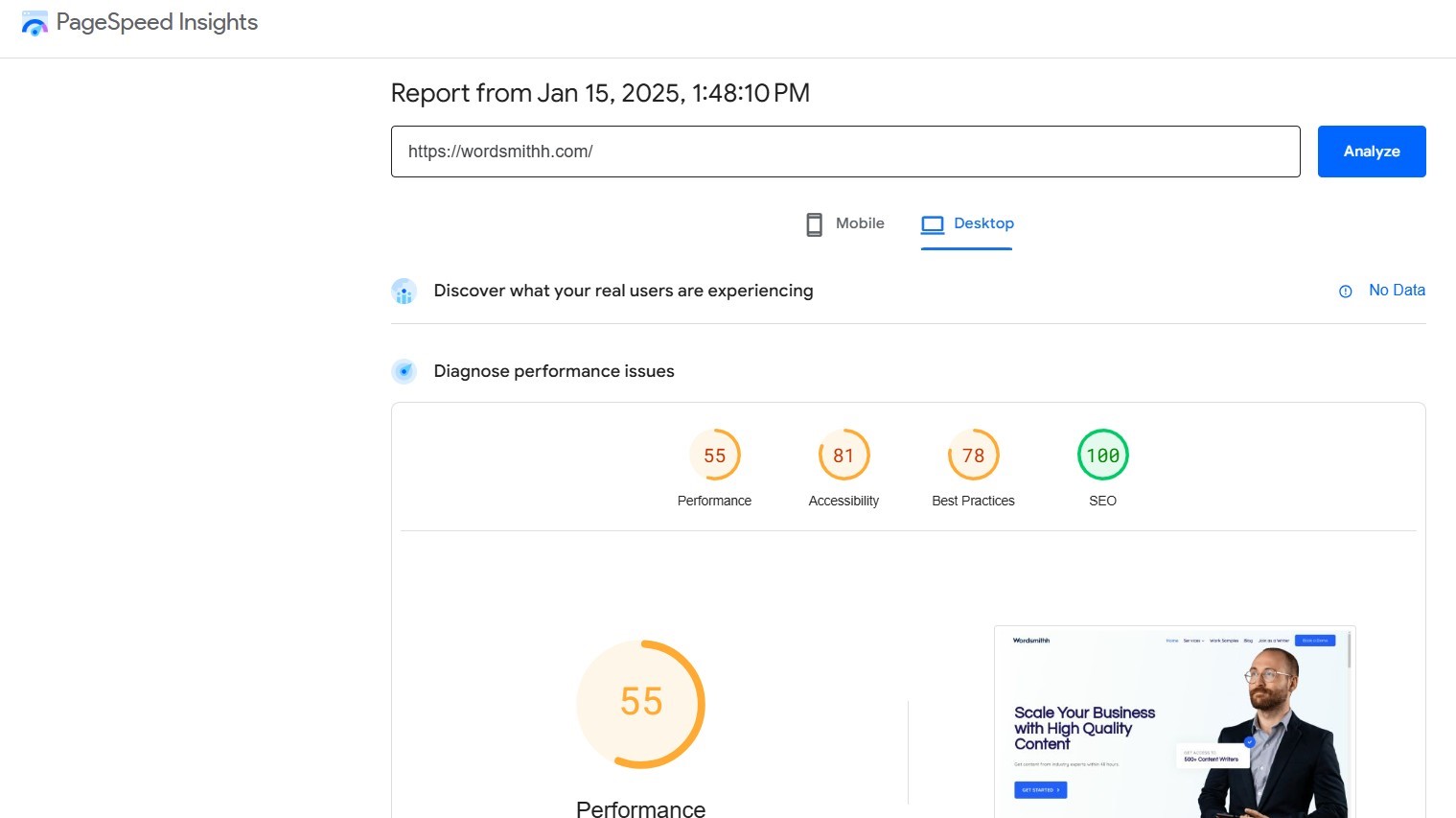
Example: Improve Page Speed
- Before: Slow-loading pages caused high bounce rates and poor user experience.
- After: Compressed files, optimized images, and enabled browser caching to speed up loading and improve SEO.
Why It’s Important: Slow websites frustrate users and rank lower in search results.
How to Do It:
- Compress images and files.
- Use browser caching.
- Minimize unnecessary plugins.
- Test your page speed with tools like Google PageSpeed Insights.
10. Add Schema Markup (Structured Data)
Adding schema markup (structured data) is essential for on-page SEO as it helps search engines better understand your content.
This improves your chances of appearing in rich snippets, boosting visibility and click-through rates.
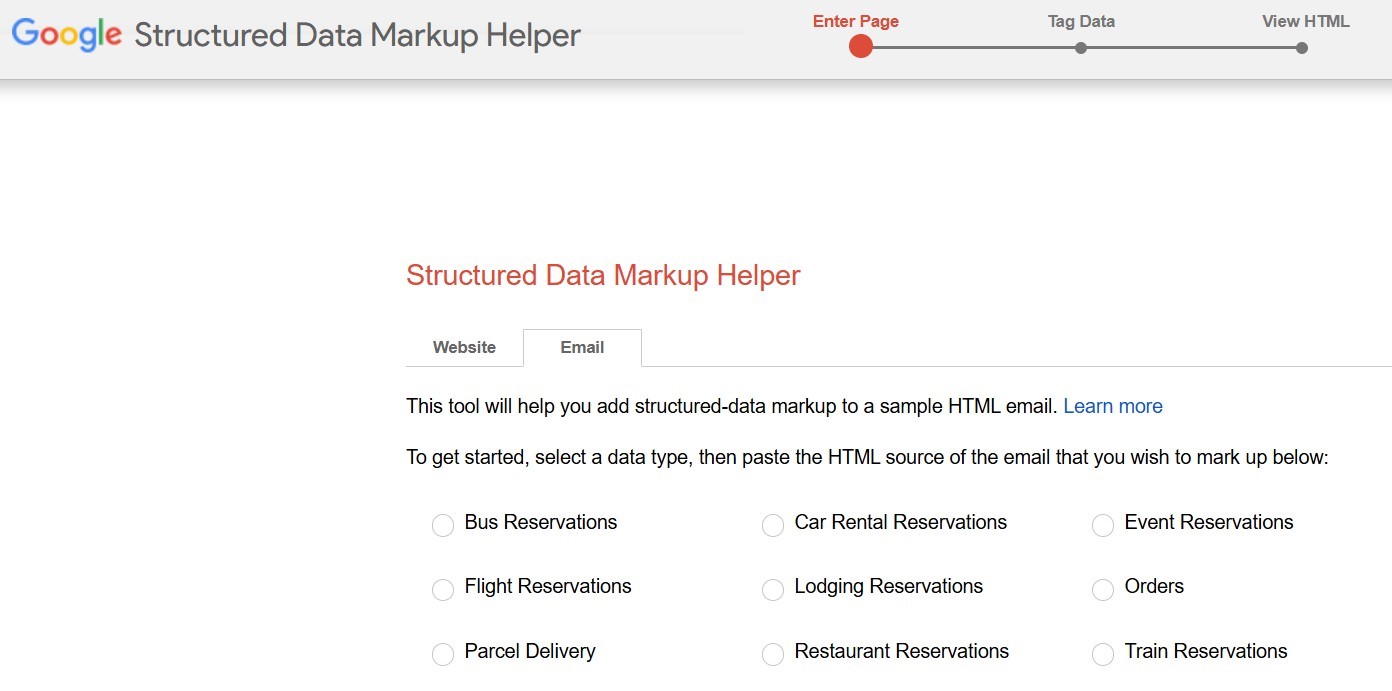
Example: Add Schema Markup (Structured Data)
Before:
Search engines couldn’t easily interpret website content, reducing visibility.
After:
Added schema markup for products, reviews, and FAQs, enhancing search visibility with rich snippets.
Why It’s Important: Schema markup helps search engines display rich results like reviews, ratings, and product info.
How to Do It:
- Use Google’s Structured Data Markup Helper.
- Add schema types like articles, products, events, or reviews.
- Test with Google’s Rich Results Test tool.
Best Tools for On-Page SEO Analysis
Want to boost your website’s ranking on Google? The right tools can make it easier! Let’s explore some of the best tools that can help you improve your on-page SEO.
Tools for SEO Auditing
SEO audit tools help you spot problems on your website and fix them quickly. These tools show what’s working and what needs improvement.
- Google Search Console: Free tool to check website performance, find errors, and monitor search traffic.
- SEMrush: Offers detailed site audits, keyword tracking, and competitor analysis.
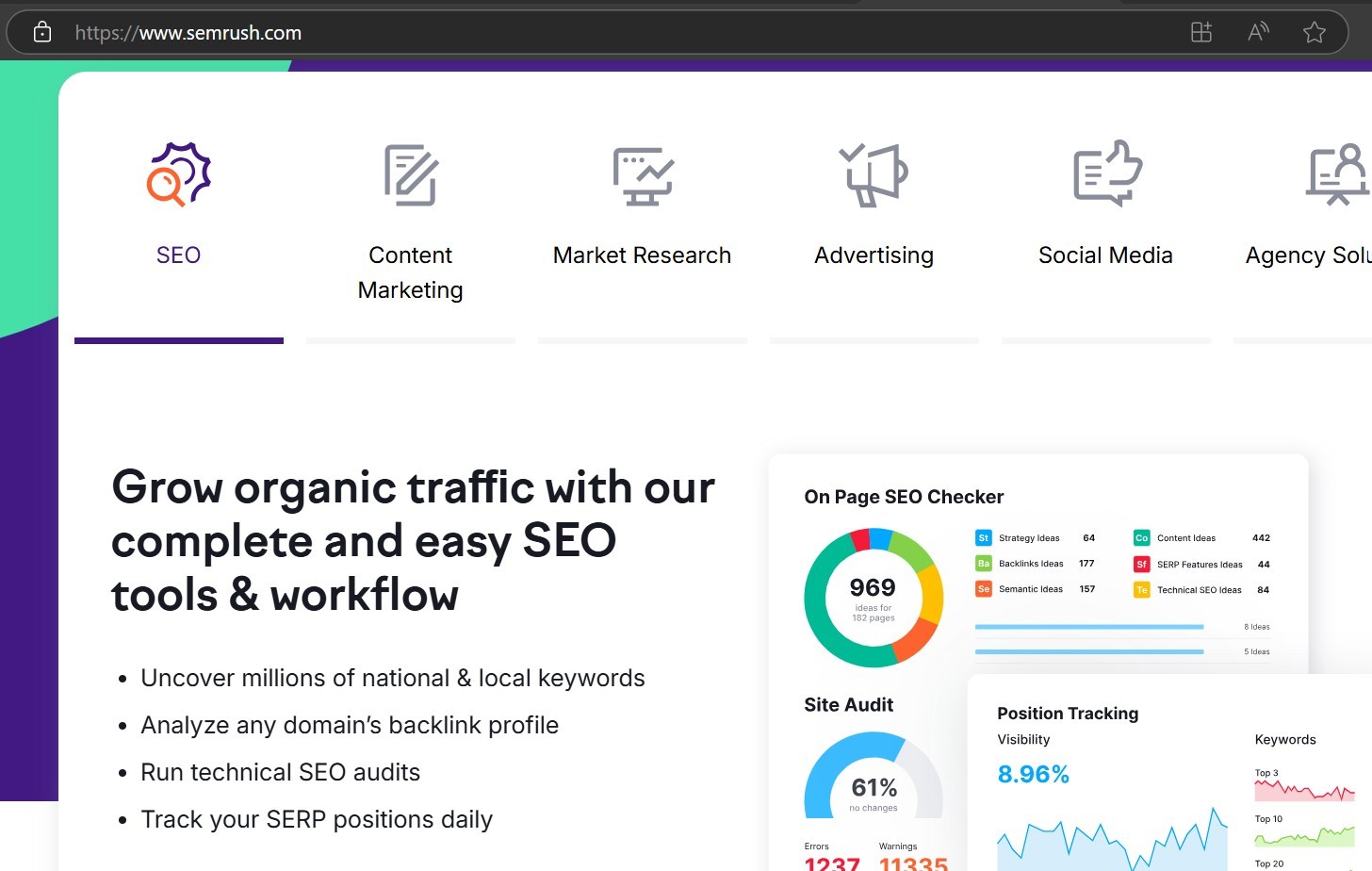
- Ahrefs: Great for identifying broken links, missing tags, and content gaps.
- Screaming Frog SEO Spider: Scans your entire site to detect SEO issues like broken links and duplicate content.
Keyword Research Tools
Keywords are the words people type into search engines. Finding the right ones can drive more traffic to your site.
- Google Keyword Planner: Free tool to discover popular search terms and trends.
- Ubersuggest: Easy-to-use tool for keyword ideas, search volume, and competition.
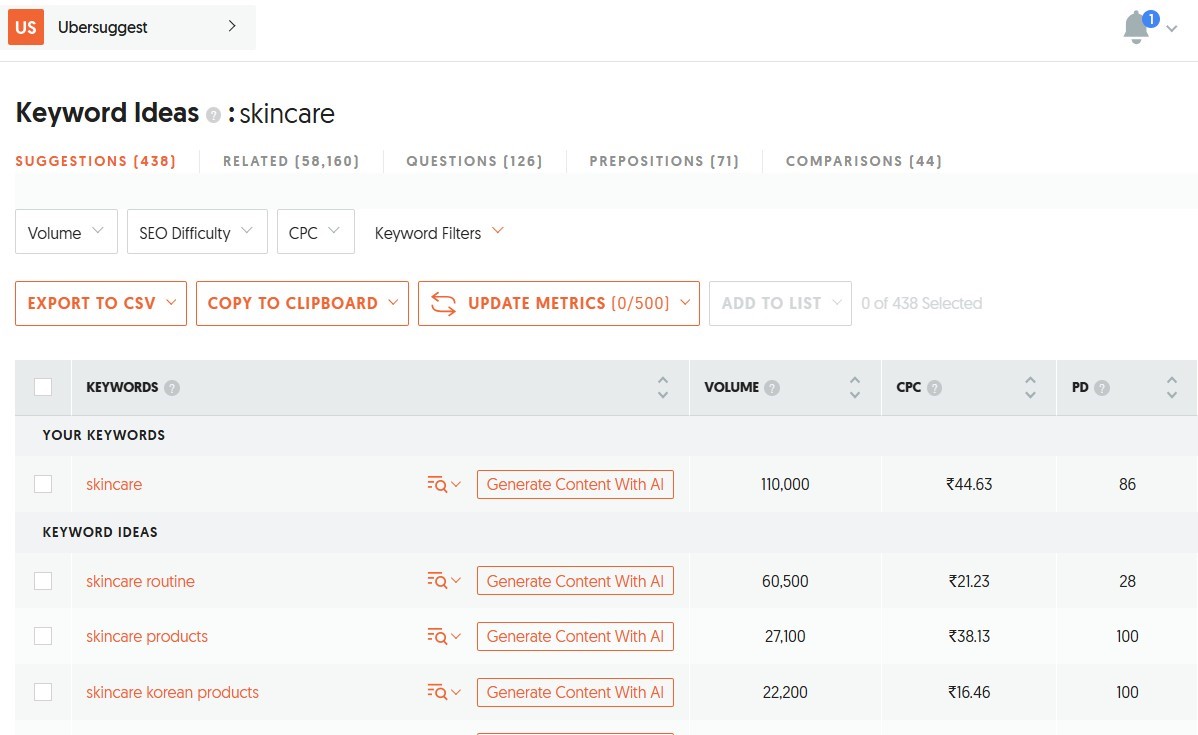
- Ahrefs Keyword Explorer: Provides in-depth keyword suggestions and difficulty scores.
- AnswerThePublic: Visual tool that shows questions and phrases people search for.
Page Speed and Performance Tools
A slow website can scare visitors away. Speed up your site with these tools:
- Google PageSpeed Insights: Analyzes page speed and suggests ways to make it faster.
- GTmetrix: Gives detailed reports on load time and performance issues.
- Pingdom: Monitors website speed and uptime to ensure smooth performance.
- WebPageTest: Offers advanced testing for load time across different devices and locations.
Conclusion: Enhancing Your On-Page SEO
To achieve better search engine rankings and enhance user experience, focusing on on-page SEO is essential.
On-page SEO ensures that both search engines and users can easily understand and navigate your content.
Regular audits and improvements can significantly boost your website’s SEO performance.
Here’s a summary of the steps you can follow to check and improve your on-page SEO:
1. Conducting an On-Page SEO Audit
Start with an on-page SEO audit to identify areas for improvement:
- Check Your Keywords:
Use tools like Google Keyword Planner to find keywords with high search volume and low competition. Include them in title tags, meta descriptions, headings, and URLs.
- Review Content Quality:
Ensure your content is valuable, clear, and informative. Avoid keyword stuffing, use simple language, and enrich your content with images or videos to keep users engaged.
- Analyze Page Speed:
Slow-loading pages can hurt rankings. Use tools like Google PageSpeed Insights to ensure your pages load in under 3 seconds.
2. Fixing Common SEO Issues
Fix common issues that may affect your SEO performance:
- Optimize Title Tags and Meta Descriptions:
Make sure title tags are 50–60 characters and meta descriptions are 150–160 characters. Include target keywords to improve visibility and click-through rates.
- Improve URL Structure:
Use clean, descriptive URLs like example.com/seo-tips-for-beginners rather than long, confusing URLs with numbers and symbols.
- Fix Broken Links:
Broken links can harm user experience and SEO. Regularly check for broken links and fix them using tools like Screaming Frog or Ahrefs.
- Make Your Site Mobile-Friendly:
With increasing mobile users, ensure your site is responsive. Use Google’s Mobile-Friendly Test tool to check how well your site adapts to mobile devices.
- Add Alt Text to Images:
Alt text helps search engines understand your images. Include relevant, descriptive alt text with appropriate keywords for SEO and accessibility.
3. Improving User Experience (UX)
A positive user experience is key to better SEO:
- Improve Navigation:
Make it easy for users to find what they need. Use clear menus, group related pages together, and add internal links to guide users through your content.
- Focus on Readability:
Use short paragraphs, bullet points, and headings to break up text. Ensure your font is readable and there’s good contrast between text and background.
- Add Call-to-Action (CTA):
Use clear CTAs to guide users toward taking action, like signing up for newsletters or making purchases. Well-placed CTAs can boost user engagement.
4. Regularly Monitor and Adjust
On-page SEO is an ongoing process, so keep track of your performance:
- Use Tools like Google Analytics and Google Search Console:
Track important metrics such as traffic growth, bounce rates, and keyword rankings. Regularly monitor these to ensure continued SEO success.
- Adjust Based on Metrics:
If you notice any drop in performance, revisit your audit and make the necessary adjustments to improve your SEO.
By following these steps, you can improve your on-page SEO, boost rankings, and provide a better user experience.
SEO is not a one-time task—it requires regular maintenance and optimization.
With consistent effort and adjustments, you can stay ahead of the competition and enjoy long-term SEO success.
Keep refining your strategy and happy optimizing!


















Leave a Comment